A
Action Network - Create PDF, Word, Excel Documents
Action Network connects with Documentero so you can turn supporter data, event details, and campaign activity into ready-to-use documents. Whether you need reports, donation receipts, or participant lists, the integration helps you generate .docx, .pdf, or .xlsx files directly from your Action Network triggers.
Action Network

Documentero
Triggers
Watch Actions — Triggers for new or modified actions of a specific type
Watch Events — Triggers for new or updated events
Watch Messages — Triggers for new, updated or targeted messages
Watch People — Triggers for new people
Watch New Donations — Triggers when a donation is made to a fundraising page
Watch Form Submissions — Triggers when a form is submitted
Watch Outreaches Made — Triggers when an email or phone call is made to a target
Watch Petition Signatures — Triggers when someone signs a petition
Watch Event Registrations — Triggers when a person registers for an event
Actions
Create Document - Generate Word, Excel or PDF Document based on data from Action Network using Document Template
Create Document and Send as Email Attachment - Generate Word, Excel or PDF Document based on data from Action Network using Document Template and sends it to the specified email as an attachment.
Use Cases
Automatically generate PDF donation receipts from Action Network fundraising pages
Create Excel spreadsheets of event registrations from Action Network data
Export Word documents with detailed records of Action Network petition signatures
Generate PDF summaries of outreach actions logged in Action Network
Create formatted Word reports of new supporter sign-ups from Action Network
Export Excel files of Action Network form submissions for analysis
Automatically generate PDF summaries of Action Network events and updates
Create Word documents with message history from Action Network campaigns
Export Excel donor lists from Action Network into Documentero templates
Generate PDF supporter engagement reports from Action Network activity
How you can use Action Network + Documentero
Donation Receipts
Automatically create personalized PDF receipts in Documentero whenever a new donation is recorded in Action Network.
Event Attendance Sheets
Generate an up-to-date Excel file with all event registrations as soon as people sign up in Action Network.
Petition Reports
Produce a formatted Word document summarizing new petition signatures collected through Action Network.
Volunteer Outreach Logs
Compile outreach actions like calls and emails into a PDF report using Documentero templates.
Message Tracking Summaries
Create a weekly report in Word format showing all new or updated messages sent via Action Network.
Setup Guides




Zapier Tutorial: Integrate Action Network with Documentero
- Create a new Zap in Zapier.
- Add Action Network to the zap and choose one of the triggers (Watch Actions, Watch Events, Watch Messages). Connect your account and configure the trigger.
- Sign up to Documentero (or sign in). In Account Settings, copy your API key and create your first document template.
- In Zapier: Add Documentero as the next step and connect it using your API key.
- In your zap, configure Documentero by selecting the Generate Document action, picking your template, and mapping fields from the Action Network trigger.
- Test your zap and turn it on.
Make Tutorial: Integrate Action Network with Documentero
- Create a new scenario in Make.
- Add Action Network to the scenario and choose one of the triggers (Watch Actions, Watch Events, Watch Messages). Connect your account and configure the trigger.
- Sign up to Documentero (or sign in). In Account Settings, copy your API key and create your first document template.
- In Make: Add Documentero as the next step and connect it using your API key.
- In your scenario, configure Documentero by selecting the Generate Document action, picking your template, and mapping fields from the Action Network trigger.
- Run or schedule your scenario and verify the output.
n8n Tutorial: Integrate Action Network with Documentero
- Create a new workflow in n8n.
- Add Action Network to the workflow and choose one of the triggers (Watch Actions, Watch Events, Watch Messages). Connect your account and configure the trigger.
- Sign up to Documentero (or sign in). In Account Settings, copy your API key and create your first document template.
- In n8n: Add Documentero as the next step and connect it using your API key.
- In your workflow, configure Documentero by selecting the Generate Document action, picking your template, and mapping fields from the Action Network trigger.
- Execute (or activate) your workflow and verify the output.
Power Automate Tutorial: Integrate Action Network with Documentero
- Create a new flow in Power Automate.
- Add Action Network to the flow and choose one of the triggers (Watch Actions, Watch Events, Watch Messages). Connect your account and configure the trigger.
- Sign up to Documentero (or sign in). In Account Settings, copy your API key and create your first document template.
- In Power Automate: Add Documentero as the next step and connect it using your API key.
- In your flow, configure Documentero by selecting the Generate Document action, picking your template, and mapping fields from the Action Network trigger.
- Test and save your flow.