Document Generation & Automation


Create template online using our online builder or upload your .docx (Word) or .xlsx (Excel) template prepared in your editor, enter special tags in places that you want to control
Decide how each template field should be represented on web form or integrate with your system using Cloud API.
Generate Word, Excel or PDF documents using Web Forms or API. You can receive documents by email.
You are preparing the document template once. Afterward, you can enjoy Word, Excel & PDF Automated Document Generation.
We support docx / xlsx file format. You can use any software to create your templates: Microsoft Word/Excel, Google Docs/Sheets, LibreOffice...
You don't need any technical knowledge to automate your document generation. Our documents templates are as easy to create as any regular document
Your documents always follow template patterns. They are formatted correctly and prone to any human errors during manual data enter (like missing parts)
Sections/Tables
HTML
Markdown
Additional features
Formulas
Multiple sheets support
Named Tables
PivotChart /PivotTables
Conditional Formatting
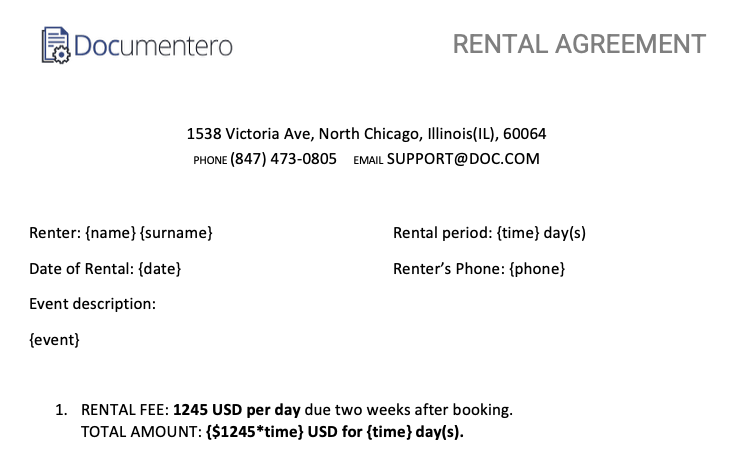
Rental Agreement DOCX
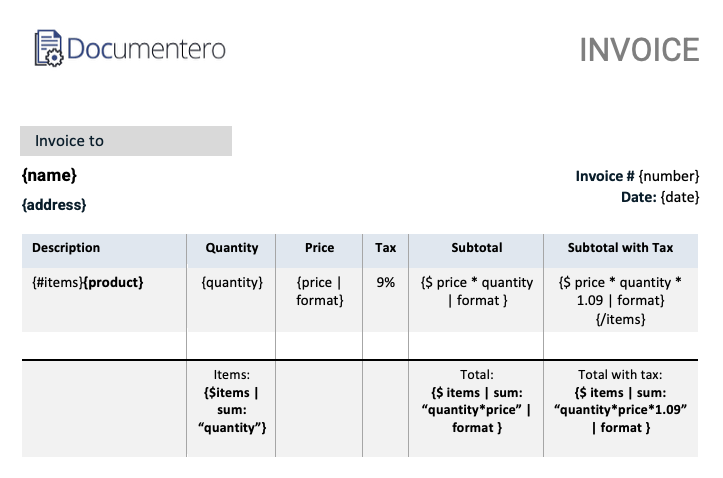
Invoice Template DOCX
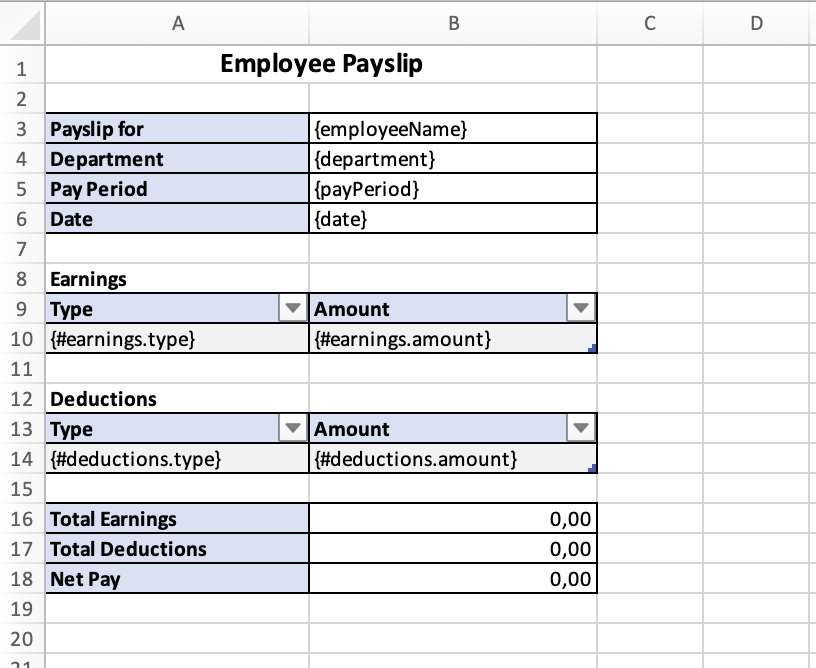
Payslip Template XLSX
Explore our templates gallery featuring over 1,000 professionally designed document and spreadsheet templates in .docx (Word) and .xlsx (Excel) formats—ready to use for document automation across various industries.
Feel free to use docx. (Word) or .xlsx (Excel) advanced formatting capabilities.
All styles, headers are going to be considered including replaced values. Parts of document could be conditionally hidden or calculated/formatted.
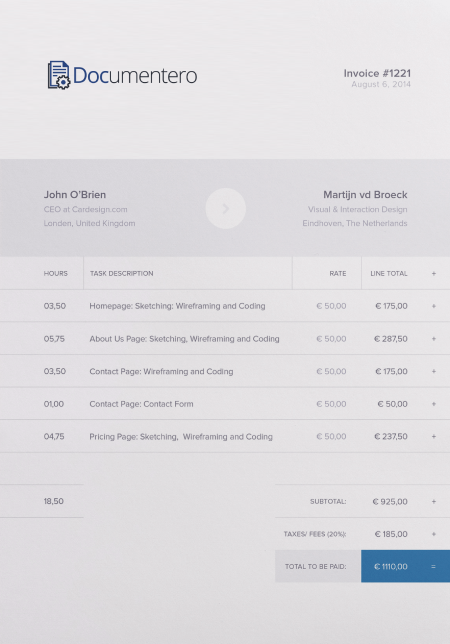
Learn how to integrate Documentero with hundreds of apps using Zapier, Make, n8n, Power Automate, and more.
Any editor that supports .docx format: Microsoft Word, Google Docs, LibreWriter, OpenOffice, Mobile Office
Not at all. Anyone who can create document templates in our online editor or docx/xlsx format can use Documentero easily. If you want to integrate your system/solution using API technical person should be involved.
Yes. Our application adapts to device that is used. On phone it behaves like an mobile app
No. We use data to generate documents once. We generate a special download link that expires in a few minutes after document download. After that document and entered data is deleted from memory. It makes the process more secure for you and your data. We are storing only document templates
At Documentero, we prioritize the protection of your privacy. Our software is intentionally designed to refrain from storing documents customer data or generated documents. For further details, we encourage you to review our comprehensive Privacy Policy.