a
atSpoke - Create PDF, Word, Excel Documents
With atSpoke connected to Documentero, every new or updated request in Slack can trigger the automatic creation of professional documents. Teams can instantly generate PDFs, Word files, or spreadsheets based on request details without manual copy-paste. This integration helps support, HR, and IT teams keep records organized and ready to share. It works through API, Make, or Zapier, giving flexibility to fit into existing workflows.
atSpoke

Documentero
Triggers
Watch New Requests — Triggers when a new request is created.
Watch New Resources — Triggers when a new resource is created.
Watch Requests Updated — Triggers when a request is updated.
Actions
Create Document - Generate Word, Excel or PDF Document based on data from atSpoke using Document Template
Create Document and Send as Email Attachment - Generate Word, Excel or PDF Document based on data from atSpoke using Document Template and sends it to the specified email as an attachment.
Use Cases
Automatically generate PDF reports from atSpoke requests
Create Word documents from updated atSpoke service tickets
Export atSpoke request details into Excel spreadsheets
Generate onboarding documents from new HR requests in atSpoke
Create IT approval forms from atSpoke access requests
Automatically prepare compliance forms from atSpoke updates
Export service desk activity logs from atSpoke into PDF
Create vendor request forms from atSpoke resource entries
Generate incident reports from atSpoke support tickets
Create policy update documents from new atSpoke resources
How you can use atSpoke + Documentero
HR Onboarding Packets
When a new hire request is submitted in atSpoke, Documentero can generate a complete onboarding packet in PDF format.
IT Access Forms
Each time an access request is created in atSpoke, Documentero produces a standardized IT access form for approval.
Policy Update Notifications
When resources are updated in atSpoke, Documentero can generate updated policy documents as .docx files to distribute.
Service Request Reports
Every time a request is updated, Documentero compiles a report in Excel for tracking and auditing purposes.
Vendor Request Documentation
When a vendor-related request is logged, Documentero creates a vendor request form in PDF for record keeping.
Setup Guides


Zapier Tutorial: Integrate atSpoke with Documentero
- Create a new Zap in Zapier.
- Add atSpoke to the zap and choose one of the triggers (Watch New Requests, Watch New Resources, Watch Requests Updated). Connect your account and configure the trigger.
- Sign up to Documentero (or sign in). In Account Settings, copy your API key and create your first document template.
- In Zapier: Add Documentero as the next step and connect it using your API key.
- In your zap, configure Documentero by selecting the Generate Document action, picking your template, and mapping fields from the atSpoke trigger.
- Test your zap and turn it on.
Make Tutorial: Integrate atSpoke with Documentero
- Create a new scenario in Make.
- Add atSpoke to the scenario and choose one of the triggers (Watch New Requests, Watch New Resources, Watch Requests Updated). Connect your account and configure the trigger.
- Sign up to Documentero (or sign in). In Account Settings, copy your API key and create your first document template.
- In Make: Add Documentero as the next step and connect it using your API key.
- In your scenario, configure Documentero by selecting the Generate Document action, picking your template, and mapping fields from the atSpoke trigger.
- Run or schedule your scenario and verify the output.