A
Award Force - Create PDF, Word, Excel Documents
Award Force connects with Documentero to turn award entries and user data into ready-to-use documents. When an entry is submitted or a new user registers, the details can be automatically sent to Documentero to generate PDF, Word, or Excel files. This makes it easy for organizers to produce certificates, reports, or participant lists directly from Award Force activity.
Award Force

Documentero
Triggers
Entry submitted — Triggers when an entry is submitted on Award Force
User registered — Triggers when a new user registered on Award Force.
Actions
Create Document - Generate Word, Excel or PDF Document based on data from Award Force using Document Template
Create Document and Send as Email Attachment - Generate Word, Excel or PDF Document based on data from Award Force using Document Template and sends it to the specified email as an attachment.
Use Cases
Automatically generate award certificates from Award Force entries
Create PDF reports of new Award Force user registrations
Export Award Force entry data into Excel for offline review
Produce Word documents with grant approval letters from Award Force
Build scholarship application summaries in PDF from Award Force submissions
Generate participant lists in .xlsx from Award Force user data
Create official pitch competition result documents from Award Force
Export Award Force judging outcomes into formatted PDF reports
Produce confirmation letters in Word for Award Force registrants
Automatically generate detailed award entry portfolios from Award Force
How you can use Award Force + Documentero
Generate certificates
Automatically create personalized award certificates in PDF format when an entry is submitted in Award Force.
Participant reports
Produce detailed .docx reports of new user registrations for internal records or judging panels.
Judging summaries
Compile submitted entries into a single .xlsx file for judges to review offline.
Grant letters
Create formal grant approval or rejection letters in Word format as soon as results are finalized in Award Force.
Scholarship documentation
Export applicant details into structured PDF documents for scholarship committees.
Setup Guides


Zapier Tutorial: Integrate Award Force with Documentero
- Create a new Zap in Zapier.
- Add Award Force to the zap and choose one of the triggers (Entry submitted, User registered). Connect your account and configure the trigger.
- Sign up to Documentero (or sign in). In Account Settings, copy your API key and create your first document template.
- In Zapier: Add Documentero as the next step and connect it using your API key.
- In your zap, configure Documentero by selecting the Generate Document action, picking your template, and mapping fields from the Award Force trigger.
- Test your zap and turn it on.
Make Tutorial: Integrate Award Force with Documentero
- Create a new scenario in Make.
- Add Award Force to the scenario and choose one of the triggers (Entry submitted, User registered). Connect your account and configure the trigger.
- Sign up to Documentero (or sign in). In Account Settings, copy your API key and create your first document template.
- In Make: Add Documentero as the next step and connect it using your API key.
- In your scenario, configure Documentero by selecting the Generate Document action, picking your template, and mapping fields from the Award Force trigger.
- Run or schedule your scenario and verify the output.