A
AX Semantics - Create PDF, Word, Excel Documents
AX Semantics connects with Documentero to turn automatically generated text into ready-to-use documents. When AX Semantics produces new content, Documentero can place it into templates and export it as PDF, Word, or Excel files. This setup makes it easy to move from raw generated text to professional reports, contracts, or product sheets without extra manual work.

AX Semantics

Documentero
Triggers
Watch Generated Content — Triggers when new content is generated.
Actions
Create Document - Generate Word, Excel or PDF Document based on data from AX Semantics using Document Template
Create Document and Send as Email Attachment - Generate Word, Excel or PDF Document based on data from AX Semantics using Document Template and sends it to the specified email as an attachment.
Use Cases
Automatically generate PDF reports from AX Semantics content
Create Word documents with AX Semantics generated text
Export AX Semantics product descriptions into Excel templates
Generate client-ready proposals from AX Semantics narratives
Produce branded newsletters with AX Semantics content and Documentero templates
Build investor update documents using AX Semantics insights
Create HR policy documents from AX Semantics generated guidelines
Export AX Semantics generated case studies into PDF format
Generate multilingual brochures with AX Semantics content in Documentero
Create press release documents from AX Semantics generated drafts
How you can use AX Semantics + Documentero
Product Catalog Updates
When AX Semantics generates updated product descriptions, Documentero formats them into a catalog template and exports a PDF for distribution.
Weekly Marketing Reports
AX Semantics creates narrative insights from data, and Documentero places them into a branded report template for PDF or Word output.
Contract Drafting
Generated clauses or text from AX Semantics can be inserted into legal templates in Documentero to produce draft contracts in .docx format.
Financial Summaries
AX Semantics generates plain-language explanations of financial data, which Documentero then structures into Excel and PDF reports.
E-commerce Product Sheets
New product descriptions from AX Semantics are automatically formatted into product sheet templates in Documentero for quick PDF exports.
Setup Guides



Zapier Tutorial: Integrate AX Semantics with Documentero
- Create a new Zap in Zapier.
- Add AX Semantics to the zap and choose one of the triggers (Watch Generated Content). Connect your account and configure the trigger.
- Sign up to Documentero (or sign in). In Account Settings, copy your API key and create your first document template.
- In Zapier: Add Documentero as the next step and connect it using your API key.
- In your zap, configure Documentero by selecting the Generate Document action, picking your template, and mapping fields from the AX Semantics trigger.
- Test your zap and turn it on.
Make Tutorial: Integrate AX Semantics with Documentero
- Create a new scenario in Make.
- Add AX Semantics to the scenario and choose one of the triggers (Watch Generated Content). Connect your account and configure the trigger.
- Sign up to Documentero (or sign in). In Account Settings, copy your API key and create your first document template.
- In Make: Add Documentero as the next step and connect it using your API key.
- In your scenario, configure Documentero by selecting the Generate Document action, picking your template, and mapping fields from the AX Semantics trigger.
- Run or schedule your scenario and verify the output.
Power Automate Tutorial: Integrate AX Semantics with Documentero
- Create a new flow in Power Automate.
- Add AX Semantics to the flow and choose one of the triggers (Watch Generated Content). Connect your account and configure the trigger.
- Sign up to Documentero (or sign in). In Account Settings, copy your API key and create your first document template.
- In Power Automate: Add Documentero as the next step and connect it using your API key.
- In your flow, configure Documentero by selecting the Generate Document action, picking your template, and mapping fields from the AX Semantics trigger.
- Test and save your flow.