B
Borisbot - Create PDF, Word, Excel Documents
Borisbot connects with Documentero so that information collected in chatbot conversations can be turned into ready-to-use documents. When a visitor enters details into Borisbot, those variables can be sent through the integration to fill custom templates in Documentero. This makes it easy to create files like contracts, quotes, or reports directly from chat interactions. The integration works through API or Make, giving flexibility in how data moves between the two platforms.
Borisbot

Documentero
Triggers
Watch Variables — Allows obtaining variables from borisbot and using them in other integrations.
Actions
Create Document - Generate Word, Excel or PDF Document based on data from Borisbot using Document Template
Create Document and Send as Email Attachment - Generate Word, Excel or PDF Document based on data from Borisbot using Document Template and sends it to the specified email as an attachment.
Use Cases
Automatically generate PDF contracts from chatbot responses
Create custom invoices from website chat inputs
Export chatbot lead data into Excel spreadsheets
Build personalized welcome letters from messenger conversations
Generate detailed service proposals from chatbot interactions
Create HR forms from candidate information entered in chat
Produce event registration documents from chatbot sign-ups
Export chatbot survey results into formatted PDF reports
Generate real estate property brochures from chatbot inquiries
Create travel itineraries in PDF from chatbot booking details
How you can use Borisbot + Documentero
Generate Quotes from Chat
Capture customer details in Borisbot and send them to Documentero to create a PDF quote instantly.
Create Onboarding Forms
Turn chatbot responses into a completed onboarding form in .docx format using Documentero templates.
Produce Service Agreements
Use Borisbot to collect service requirements and automatically generate a signed-ready agreement document.
Export Leads to Excel
Send captured lead data from Borisbot to Documentero to generate an .xlsx file for sales tracking.
Generate Feedback Reports
Convert survey answers gathered in Borisbot into a structured PDF report through Documentero.
Setup Guides

Make Tutorial: Integrate Borisbot with Documentero
- Create a new scenario in Make.
- Add Borisbot to the scenario and choose one of the triggers (Watch Variables). Connect your account and configure the trigger.
- Sign up to Documentero (or sign in). In Account Settings, copy your API key and create your first document template.
- In Make: Add Documentero as the next step and connect it using your API key.
- In your scenario, configure Documentero by selecting the Generate Document action, picking your template, and mapping fields from the Borisbot trigger.
- Run or schedule your scenario and verify the output.