B
Botsify - Create PDF, Word, Excel Documents
Botsify can connect with Documentero to automatically create documents whenever your chatbot collects new data. Whether it’s a lead form, a Facebook subscriber, or a request for human help, the information can be sent to Documentero to generate ready-to-use files. This integration makes it easy to turn chatbot conversations into .docx, .pdf, or .xlsx documents for reporting, client communication, or record keeping.
Botsify

Documentero
Triggers
Botsify Human Help — Triggers when a person talking to Bot needs Human Help
Watch New Subscribers from Facebook — Triggers when a new user starts talking to your Facebook bot.
Watch Form Submissions — Triggers when a user submits form.
Watch New Leads — Triggers when any website bot collects a lead from a user.
Actions
Create Document - Generate Word, Excel or PDF Document based on data from Botsify using Document Template
Create Document and Send as Email Attachment - Generate Word, Excel or PDF Document based on data from Botsify using Document Template and sends it to the specified email as an attachment.
Use Cases
Automatically generate PDF lead reports from Botsify chatbot interactions
Create Word documents from Botsify form submissions
Export Facebook subscriber data from Botsify into Excel with Documentero
Generate client-ready PDF case files when Botsify escalates to human help
Build Excel sheets of chatbot leads collected through Botsify website bots
Automatically create onboarding documents from new Botsify subscribers
Export chatbot survey responses from Botsify into formatted Word files
Generate daily PDF summaries of all Botsify form submissions
Create Excel-based sales pipelines from Botsify lead data using Documentero
Automatically prepare Word reports of customer support requests from Botsify
How you can use Botsify + Documentero
Lead Capture Reports
When Botsify collects a new lead from your website bot, Documentero can generate a PDF report of the lead details for your sales team.
Subscriber Logs
Every time a new Facebook subscriber starts chatting, Documentero can create an Excel sheet entry with their details for tracking.
Form Submission Records
When a user submits a form in Botsify, Documentero can build a Word document with all the responses for easy review.
Human Help Requests
If a user asks for human help, Documentero can create a case file in PDF format with the conversation transcript.
Weekly Chatbot Summary
Automatically compile all new leads and form submissions from Botsify into a single Excel report each week using Documentero.
Setup Guides


Zapier Tutorial: Integrate Botsify with Documentero
- Create a new Zap in Zapier.
- Add Botsify to the zap and choose one of the triggers (Botsify Human Help, Watch New Subscribers from Facebook, Watch Form Submissions). Connect your account and configure the trigger.
- Sign up to Documentero (or sign in). In Account Settings, copy your API key and create your first document template.
- In Zapier: Add Documentero as the next step and connect it using your API key.
- In your zap, configure Documentero by selecting the Generate Document action, picking your template, and mapping fields from the Botsify trigger.
- Test your zap and turn it on.
Make Tutorial: Integrate Botsify with Documentero
- Create a new scenario in Make.
- Add Botsify to the scenario and choose one of the triggers (Botsify Human Help, Watch New Subscribers from Facebook, Watch Form Submissions). Connect your account and configure the trigger.
- Sign up to Documentero (or sign in). In Account Settings, copy your API key and create your first document template.
- In Make: Add Documentero as the next step and connect it using your API key.
- In your scenario, configure Documentero by selecting the Generate Document action, picking your template, and mapping fields from the Botsify trigger.
- Run or schedule your scenario and verify the output.