B
Brevo - Create PDF, Word, Excel Documents
The best integrations to automate your workflows. Connect Brevo to SalesForce, HubSpot, Shopify, Facebook and many other apps and services.
Brevo

Documentero
Triggers
Watch Contacts — Triggers when a new contact is created.
Watch Email Campaigns — Triggers when a new email campaign is created.
Watch Folders — Triggers when a new folder is created.
Watch Lists — Triggers when a new list is created.
New Event — Triggers when a new email event occurs.
Actions
Create Document - Generate Word, Excel or PDF Document based on data from Brevo using Document Template
Create Document and Send as Email Attachment - Generate Word, Excel or PDF Document based on data from Brevo using Document Template and sends it to the specified email as an attachment.
Setup Guides


Zapier Tutorial: Integrate Brevo with Documentero
- Create a new Zap in Zapier.
- Add Brevo to the zap and choose one of the triggers (Watch Contacts, Watch Email Campaigns, Watch Folders). Connect your account and configure the trigger.
- Sign up to Documentero (or sign in). In Account Settings, copy your API key and create your first document template.
- In Zapier: Add Documentero as the next step and connect it using your API key.
- In your zap, configure Documentero by selecting the Generate Document action, picking your template, and mapping fields from the Brevo trigger.
- Test your zap and turn it on.
Make Tutorial: Integrate Brevo with Documentero
- Create a new scenario in Make.
- Add Brevo to the scenario and choose one of the triggers (Watch Contacts, Watch Email Campaigns, Watch Folders). Connect your account and configure the trigger.
- Sign up to Documentero (or sign in). In Account Settings, copy your API key and create your first document template.
- In Make: Add Documentero as the next step and connect it using your API key.
- In your scenario, configure Documentero by selecting the Generate Document action, picking your template, and mapping fields from the Brevo trigger.
- Run or schedule your scenario and verify the output.