B
Burst SMS - Create PDF, Word, Excel Documents
Burst SMS connects with Documentero to let you generate documents whenever specific text message events occur. For example, you can set up workflows where an incoming SMS automatically creates a PDF report or a delivery receipt triggers a customized confirmation document. This integration helps bridge real-time SMS activity with professional document creation in formats like .docx, .pdf, and .xlsx.

Burst SMS

Documentero
Triggers
Watch SMS Receive to Inbox — Watches for SMS to be received in the inbox.
Watch New Contact Added To List — Watches for new a contact being added to a list.
Watch Delivery Receipt — Watches for the delivery receipt to arrive after sending SMS.
Watch Link Hits — Watches for link hits from shorted URL links in SMS being clicked.
Watch SMS Received to Virtual Number — Watches for SMS replies to a specific virtual number.
Watch SMS Reply — Watches for replies to SMS.
Actions
Create Document - Generate Word, Excel or PDF Document based on data from Burst SMS using Document Template
Create Document and Send as Email Attachment - Generate Word, Excel or PDF Document based on data from Burst SMS using Document Template and sends it to the specified email as an attachment.
Use Cases
Automatically generate PDF reports from incoming SMS messages
Create .docx confirmation letters when SMS delivery receipts arrive
Export SMS reply data into .xlsx files for analysis
Generate branded PDF documents when new contacts are added in Burst SMS
Create customer feedback reports from SMS responses
Automatically generate order confirmation documents when SMS replies are received
Export SMS link click activity into a professional PDF report
Create .docx summaries of SMS conversations on virtual numbers
Automatically generate attendance sheets from SMS confirmations
Export marketing campaign SMS results into an .xlsx report
How you can use Burst SMS + Documentero
Generate PDF from SMS Reply
When a customer replies to an SMS, automatically create a PDF summary of their response using Documentero.
Create Delivery Report
Each time a delivery receipt is received, produce a branded .docx delivery report for record-keeping.
Log Contact Additions
When a new contact is added to a Burst SMS list, generate an .xlsx file with updated contact records.
Track Link Clicks
Automatically generate a PDF report when a shortened SMS link is clicked, showing engagement details.
Customer Support Records
Compile SMS conversations into a .docx file whenever a message is received on a virtual number.
Setup Guides

Make Tutorial: Integrate Burst SMS with Documentero
- Create a new scenario in Make.
- Add Burst SMS to the scenario and choose one of the triggers (Watch SMS Receive to Inbox, Watch New Contact Added To List, Watch Delivery Receipt). Connect your account and configure the trigger.
- Sign up to Documentero (or sign in). In Account Settings, copy your API key and create your first document template.
- In Make: Add Documentero as the next step and connect it using your API key.
- In your scenario, configure Documentero by selecting the Generate Document action, picking your template, and mapping fields from the Burst SMS trigger.
- Run or schedule your scenario and verify the output.