C
Chatfuel - Create PDF, Word, Excel Documents
Chatfuel can connect with Documentero to automatically create documents based on user interactions in Messenger or other chat channels. When a user provides details through a Chatfuel conversation, the data can be sent to Documentero to fill custom templates. This makes it easy to generate contracts, quotes, or reports without manual data entry. The integration works through API, Zapier, or Make, depending on your workflow setup.
Chatfuel

Documentero
Triggers
JSON Listener — Listens for incoming messages from Chatfuel's JSON API plugin. The enclosing scenario has to be run once, in order for user attributes from Chatfuel to become visible and available for mapping.
Actions
Create Document - Generate Word, Excel or PDF Document based on data from Chatfuel using Document Template
Create Document and Send as Email Attachment - Generate Word, Excel or PDF Document based on data from Chatfuel using Document Template and sends it to the specified email as an attachment.
Use Cases
Automatically generate PDF invoices from Chatfuel user data
Create Word proposals from Chatfuel chatbot conversations
Export Chatfuel survey results into Excel reports with Documentero
Build personalized welcome letters from Chatfuel leads
Produce legal agreements from Chatfuel collected information
Generate event tickets from Chatfuel registration forms
Create customized product catalogs from Chatfuel user selections
Export Chatfuel chatbot order details into PDF receipts
Generate HR forms from Chatfuel candidate applications
Create travel itineraries from Chatfuel booking details
How you can use Chatfuel + Documentero
Generate Quotes
When a lead provides product preferences in Chatfuel, send the data to Documentero to create a personalized PDF quote.
Create Contracts
Automatically generate .docx contracts from Chatfuel conversations where users agree to terms or provide personal details.
Send Reports
Collect survey responses in Chatfuel and pass them to Documentero to produce summary reports in Excel format.
Onboarding Documents
Capture new client information in Chatfuel and generate onboarding packets as PDFs with Documentero.
Appointment Confirmations
When a user books through Chatfuel, trigger Documentero to create a confirmation letter in .docx or PDF format.
Setup Guides


Zapier Tutorial: Integrate Chatfuel with Documentero
- Create a new Zap in Zapier.
- Add Chatfuel to the zap and choose one of the triggers (JSON Listener). Connect your account and configure the trigger.
- Sign up to Documentero (or sign in). In Account Settings, copy your API key and create your first document template.
- In Zapier: Add Documentero as the next step and connect it using your API key.
- In your zap, configure Documentero by selecting the Generate Document action, picking your template, and mapping fields from the Chatfuel trigger.
- Test your zap and turn it on.
Make Tutorial: Integrate Chatfuel with Documentero
- Create a new scenario in Make.
- Add Chatfuel to the scenario and choose one of the triggers (JSON Listener). Connect your account and configure the trigger.
- Sign up to Documentero (or sign in). In Account Settings, copy your API key and create your first document template.
- In Make: Add Documentero as the next step and connect it using your API key.
- In your scenario, configure Documentero by selecting the Generate Document action, picking your template, and mapping fields from the Chatfuel trigger.
- Run or schedule your scenario and verify the output.