C
Cloudinary - Create PDF, Word, Excel Documents
Cloudinary can connect with Documentero to automatically add images and videos into generated documents. When new files are uploaded or tagged in Cloudinary, Documentero can use them inside custom templates to produce PDFs, Word files, or spreadsheets. This makes it easy to keep reports, catalogs, or branded materials updated with the latest media without manual editing.

Cloudinary

Documentero
Triggers
Watch Tagged Resources — Watches for newly uploaded resources by a given tag.
Watch Uploaded Resources — Watches for newly uploaded resources.
Actions
Create Document - Generate Word, Excel or PDF Document based on data from Cloudinary using Document Template
Create Document and Send as Email Attachment - Generate Word, Excel or PDF Document based on data from Cloudinary using Document Template and sends it to the specified email as an attachment.
Use Cases
Automatically generate PDF reports with images from Cloudinary uploads
Create product brochures with photos stored in Cloudinary
Export event photo collections into branded .docx documents
Build project update reports with Cloudinary video thumbnails
Generate press kits that include the latest media from Cloudinary
Create real estate listings with photos pulled from Cloudinary
Automatically generate training guides with Cloudinary diagrams
Produce investor reports with Cloudinary-hosted charts and media
Export branded presentations with Cloudinary images into .pdf
Generate visual catalogs from Cloudinary tagged resources
How you can use Cloudinary + Documentero
Marketing Reports
Generate PDF marketing reports that automatically include the latest campaign images uploaded to Cloudinary.
Product Catalogs
Create product catalogs in .docx or .pdf that pull product photos directly from Cloudinary tags.
Client Proposals
Insert uploaded videos and images from Cloudinary into professional proposal templates generated by Documentero.
Event Summaries
Build event recap documents that automatically include newly uploaded event photos from Cloudinary.
Training Materials
Generate training manuals in .pdf that pull in diagrams and visuals stored in Cloudinary.
Setup Guides



Zapier Tutorial: Integrate Cloudinary with Documentero
- Create a new Zap in Zapier.
- Add Cloudinary to the zap and choose one of the triggers (Watch Tagged Resources, Watch Uploaded Resources). Connect your account and configure the trigger.
- Sign up to Documentero (or sign in). In Account Settings, copy your API key and create your first document template.
- In Zapier: Add Documentero as the next step and connect it using your API key.
- In your zap, configure Documentero by selecting the Generate Document action, picking your template, and mapping fields from the Cloudinary trigger.
- Test your zap and turn it on.
Make Tutorial: Integrate Cloudinary with Documentero
- Create a new scenario in Make.
- Add Cloudinary to the scenario and choose one of the triggers (Watch Tagged Resources, Watch Uploaded Resources). Connect your account and configure the trigger.
- Sign up to Documentero (or sign in). In Account Settings, copy your API key and create your first document template.
- In Make: Add Documentero as the next step and connect it using your API key.
- In your scenario, configure Documentero by selecting the Generate Document action, picking your template, and mapping fields from the Cloudinary trigger.
- Run or schedule your scenario and verify the output.
n8n Tutorial: Integrate Cloudinary with Documentero
- Create a new workflow in n8n.
- Add Cloudinary to the workflow and choose one of the triggers (Watch Tagged Resources, Watch Uploaded Resources). Connect your account and configure the trigger.
- Sign up to Documentero (or sign in). In Account Settings, copy your API key and create your first document template.
- In n8n: Add Documentero as the next step and connect it using your API key.
- In your workflow, configure Documentero by selecting the Generate Document action, picking your template, and mapping fields from the Cloudinary trigger.
- Execute (or activate) your workflow and verify the output.