C
Clust - Create PDF, Word, Excel Documents
Clust connects with Documentero to automatically generate professional documents whenever an application event takes place. Whether it’s a rental request, a mortgage loan application, or a job submission, the data collected in Clust can be merged into custom templates in Documentero. This makes it easy to produce ready-to-share PDFs, Word files, or Excel reports directly from client applications. The integration works through API, Make, or Zapier, giving teams flexibility in how they set up their workflows.
Clust

Documentero
Triggers
Watch Closed Applications — Trigger when a new application is closed
Watch Approved Applications — Triggers when a new application is approved.
Watch Applications — Triggers when a new application is created.
Watch Late Applications — Triggers when a new application is late.
Watch Submitted Applications — Triggers when a new application is submitted.
Watch Application Tasks Completed — Triggers when a application task is completed
Watch Pending Submission Applications — Triggers when a new application pending submission is detected (all mandatory documents provided but application not submitted)
Watch Applications Stage — Triggers when an application change stage.
Watch Documents Added By Clients — Trigger when a document is added to an application by a client
Watch Step Approved — Trigger when the status of a dossier item change
Watch Step Task Completed — Trigger when a step task is completed
Watch Applications Updated By Clients — Trigger when an application is updated by a client
Actions
Create Document - Generate Word, Excel or PDF Document based on data from Clust using Document Template
Create Document and Send as Email Attachment - Generate Word, Excel or PDF Document based on data from Clust using Document Template and sends it to the specified email as an attachment.
Use Cases
Automatically generate rental contracts from approved Clust applications
Create mortgage loan approval letters directly from Clust data
Export visa application summaries from Clust into PDF files
Generate job offer letters when applications are closed in Clust
Create onboarding document packs from Clust job applications
Automatically build compliance reports when clients upload documents in Clust
Produce step-by-step progress reports from Clust application stages
Generate late application notices from Clust into ready-to-send documents
Export client-submitted application updates from Clust into Excel reports
Create signed agreement templates from Clust submissions using Documentero
How you can use Clust + Documentero
Generate rental agreements
When a rental application is approved in Clust, Documentero can instantly create a rental agreement document using a pre-designed template.
Create loan approval letters
As soon as a mortgage loan application is marked approved in Clust, Documentero generates a personalized approval letter in PDF format.
Produce visa application summaries
When a visa application is submitted in Clust, Documentero prepares a summary report in Word or PDF for internal review.
Build HR onboarding packs
When a job application is closed in Clust, Documentero can generate an onboarding pack with offer letters and required forms.
Generate compliance reports
When clients upload documents to their application in Clust, Documentero creates a compliance checklist in Excel for tracking.
Setup Guides


Zapier Tutorial: Integrate Clust with Documentero
- Create a new Zap in Zapier.
- Add Clust to the zap and choose one of the triggers (Watch Closed Applications, Watch Approved Applications, Watch Applications). Connect your account and configure the trigger.
- Sign up to Documentero (or sign in). In Account Settings, copy your API key and create your first document template.
- In Zapier: Add Documentero as the next step and connect it using your API key.
- In your zap, configure Documentero by selecting the Generate Document action, picking your template, and mapping fields from the Clust trigger.
- Test your zap and turn it on.
Make Tutorial: Integrate Clust with Documentero
- Create a new scenario in Make.
- Add Clust to the scenario and choose one of the triggers (Watch Closed Applications, Watch Approved Applications, Watch Applications). Connect your account and configure the trigger.
- Sign up to Documentero (or sign in). In Account Settings, copy your API key and create your first document template.
- In Make: Add Documentero as the next step and connect it using your API key.
- In your scenario, configure Documentero by selecting the Generate Document action, picking your template, and mapping fields from the Clust trigger.
- Run or schedule your scenario and verify the output.