C
Confection - Create PDF, Word, Excel Documents
Confection connects with Documentero to turn real-time customer data into ready-to-use documents. As Confection tracks events, fields, and leads, that information can automatically flow into Documentero templates. This means you can instantly create PDFs, Word files, or spreadsheets that reflect the latest customer interactions. The integration works through API, Make, or Zapier, giving you flexible ways to link data collection with document generation.
Confection

Documentero
Triggers
Watch Events — Triggers when any UUID receives a value for a defined event name. The latest value as well a history of all values ever received for that event name will be returned.
Watch Fields — Triggers when a UUID is significant enough to be classified as a lead. You define the field of significance and if a UUID gets a value for this field, the zap will trigger.
Watch Leads — Triggers when any UUID is created or updated. To learn more about how Confection handles UUIDs, visit https://confection.io/main/demo/#uuid.
Actions
Create Document - Generate Word, Excel or PDF Document based on data from Confection using Document Template
Create Document and Send as Email Attachment - Generate Word, Excel or PDF Document based on data from Confection using Document Template and sends it to the specified email as an attachment.
Use Cases
Automatically generate PDF reports from Confection lead data
Create Word documents with Confection event history
Export Confection UUID updates into Excel spreadsheets
Build compliance-ready documents from Confection field triggers
Produce sales-ready profiles from Confection customer data
Generate marketing performance reports using Confection event logs
Create onboarding documents when Confection identifies a new lead
Export Confection audience insights into formatted .docx files
Generate timestamped tracking sheets from Confection activity
Create structured customer records from Confection UUID updates
How you can use Confection + Documentero
Lead Capture Reports
When Confection flags a UUID as a lead, Documentero can generate a formatted PDF report with all captured details for sales teams.
Event Tracking Logs
Each time a defined event is triggered in Confection, Documentero can create a timestamped .docx log for record-keeping.
Customer Data Sheets
Use Confection’s stored fields to auto-fill .xlsx templates in Documentero, creating up-to-date customer data sheets.
Privacy Compliance Records
Automatically generate compliance documents in PDF format whenever Confection updates or creates a UUID.
Marketing Activity Summaries
Create weekly summary documents that combine Confection’s event data with Documentero templates for internal review.
Setup Guides


Zapier Tutorial: Integrate Confection with Documentero
- Create a new Zap in Zapier.
- Add Confection to the zap and choose one of the triggers (Watch Events, Watch Fields, Watch Leads). Connect your account and configure the trigger.
- Sign up to Documentero (or sign in). In Account Settings, copy your API key and create your first document template.
- In Zapier: Add Documentero as the next step and connect it using your API key.
- In your zap, configure Documentero by selecting the Generate Document action, picking your template, and mapping fields from the Confection trigger.
- Test your zap and turn it on.
Make Tutorial: Integrate Confection with Documentero
- Create a new scenario in Make.
- Add Confection to the scenario and choose one of the triggers (Watch Events, Watch Fields, Watch Leads). Connect your account and configure the trigger.
- Sign up to Documentero (or sign in). In Account Settings, copy your API key and create your first document template.
- In Make: Add Documentero as the next step and connect it using your API key.
- In your scenario, configure Documentero by selecting the Generate Document action, picking your template, and mapping fields from the Confection trigger.
- Run or schedule your scenario and verify the output.