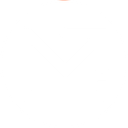D
Deezer - Create PDF, Word, Excel Documents
Deezer can be connected with Documentero to automatically generate reports, summaries, and documents based on your music activity. When new albums, playlists, or favourite tracks are updated in Deezer, the data can be sent to Documentero templates to produce PDF, DOCX, or XLSX files. This makes it easy to create organized records, shareable reports, or archives of your listening habits and music collections.

Deezer

Documentero
Triggers
Watch Albums — Triggers when an album is added or updated.
Watch My Favourite Tracks — Triggers when my favourite tracks are updated.
Watch Playlists — Triggers whan a playlist is added or modified.
Actions
Create Document - Generate Word, Excel or PDF Document based on data from Deezer using Document Template
Create Document and Send as Email Attachment - Generate Word, Excel or PDF Document based on data from Deezer using Document Template and sends it to the specified email as an attachment.
Use Cases
Automatically generate a PDF report of new Deezer album releases
Create a DOCX document of my updated Deezer favourite tracks
Export Deezer playlist changes into an Excel file
Generate a weekly music activity report from Deezer in PDF format
Create a printable archive of Deezer playlists using Documentero
Automatically generate an artist-focused music catalogue from Deezer data
Export Deezer listening updates into a structured DOCX file
Create a PDF summary of all new Deezer albums I follow
Generate a monthly music trend report from Deezer activity
Export Deezer favourite songs into a formatted Excel sheet
How you can use Deezer + Documentero
Album Release Report
Generate a PDF report whenever a new album is added to Deezer, including details like artist, release date, and tracklist.
Favourite Tracks Log
Create a DOCX document that logs updates to your favourite tracks for personal records or sharing with friends.
Playlist Update Record
Automatically generate an XLSX file each time a playlist is modified, showing changes in track order or new additions.
Music Activity Journal
Compile a weekly document summarizing all updates from Deezer, including new albums, playlists, and favourites.
Artist Portfolio Document
Produce a formatted PDF highlighting albums and playlists from a specific artist you follow on Deezer.
Setup Guides

Make Tutorial: Integrate Deezer with Documentero
- Create a new scenario in Make.
- Add Deezer to the scenario and choose one of the triggers (Watch Albums, Watch My Favourite Tracks, Watch Playlists). Connect your account and configure the trigger.
- Sign up to Documentero (or sign in). In Account Settings, copy your API key and create your first document template.
- In Make: Add Documentero as the next step and connect it using your API key.
- In your scenario, configure Documentero by selecting the Generate Document action, picking your template, and mapping fields from the Deezer trigger.
- Run or schedule your scenario and verify the output.