D
Discourse - Create PDF, Word, Excel Documents
Discourse can connect with Documentero to turn forum activity into ready-to-use documents. When new posts, topics, or private messages appear in Discourse, they can automatically generate .docx, .pdf, or .xlsx files using custom templates in Documentero. This makes it easy to capture discussions, reports, or user activity logs in a structured format without manual copying. The integration works through API connections or automation tools like Zapier, Make, and n8n.
Discourse

Documentero
Triggers
Watch Posts — Triggers when a new post is created.
Watch Private Messages — Triggers when a new private message arrives.
Watch Topics — Triggers when a new topic is created.
Watch Badge Grant Events — Triggers when a user receives a badge.
Watch Category Events — Triggers when a category is created, updated or destroyed.
Watch Group Events — Triggers when a group is created, updated or destroyed.
Watch Group User Events — Triggers when a user is added or removed in a group.
Watch Like Events — Triggers when a user likes a post.
Watch Notification Events — Triggers when a user receives a notification in their feed.
Watch Post Events — Triggers when a post is added, edited, deleted or recovered.
Watch Reviewable Events — Triggers when a new item is ready for review and when its status is updated.
Watch Solved Events — Triggers when a user marks a post as the accepted or unaccepted answer.
Actions
Create Document - Generate Word, Excel or PDF Document based on data from Discourse using Document Template
Create Document and Send as Email Attachment - Generate Word, Excel or PDF Document based on data from Discourse using Document Template and sends it to the specified email as an attachment.
Use Cases
Automatically generate PDF reports from new Discourse topics
Create Word documents from solved questions in Discourse
Export Discourse private messages into PDF archives
Build Excel reports when users earn badges in Discourse
Convert Discourse category changes into structured documents
Generate PDF notifications when new posts are created in Discourse
Create .docx summaries of Discourse group activity
Export Discourse user login events into Excel logs
Automatically create PDF files from liked posts in Discourse
Generate Word reports when new reviewable items are added in Discourse
How you can use Discourse + Documentero
Meeting Summaries
Generate PDF summaries of discussion threads in Discourse and share them with team members.
User Activity Reports
Automatically create .xlsx reports when new users register or receive badges in Discourse.
Support Documentation
Turn solved topics from Discourse into formatted .docx documents for internal knowledge bases.
Private Message Logs
Export private messages into PDF files for compliance or record-keeping.
Category Updates
Create a document each time a new category is added or updated in Discourse for content management records.
Setup Guides



Zapier Tutorial: Integrate Discourse with Documentero
- Create a new Zap in Zapier.
- Add Discourse to the zap and choose one of the triggers (Watch Posts, Watch Private Messages, Watch Topics). Connect your account and configure the trigger.
- Sign up to Documentero (or sign in). In Account Settings, copy your API key and create your first document template.
- In Zapier: Add Documentero as the next step and connect it using your API key.
- In your zap, configure Documentero by selecting the Generate Document action, picking your template, and mapping fields from the Discourse trigger.
- Test your zap and turn it on.
Make Tutorial: Integrate Discourse with Documentero
- Create a new scenario in Make.
- Add Discourse to the scenario and choose one of the triggers (Watch Posts, Watch Private Messages, Watch Topics). Connect your account and configure the trigger.
- Sign up to Documentero (or sign in). In Account Settings, copy your API key and create your first document template.
- In Make: Add Documentero as the next step and connect it using your API key.
- In your scenario, configure Documentero by selecting the Generate Document action, picking your template, and mapping fields from the Discourse trigger.
- Run or schedule your scenario and verify the output.
n8n Tutorial: Integrate Discourse with Documentero
- Create a new workflow in n8n.
- Add Discourse to the workflow and choose one of the triggers (Watch Posts, Watch Private Messages, Watch Topics). Connect your account and configure the trigger.
- Sign up to Documentero (or sign in). In Account Settings, copy your API key and create your first document template.
- In n8n: Add Documentero as the next step and connect it using your API key.
- In your workflow, configure Documentero by selecting the Generate Document action, picking your template, and mapping fields from the Discourse trigger.
- Execute (or activate) your workflow and verify the output.