D
Disparo Pro - Create PDF, Word, Excel Documents
Disparo Pro connects with Documentero to turn SMS activity data into ready-to-use documents. You can pull details about people, SMS responses, and message status, then automatically generate reports or records in .docx, .pdf, or .xlsx formats. The integration works through API, Make, or Zapier, making it easy to set up workflows that create documents directly from your SMS campaigns.
Disparo Pro

Documentero
Triggers
Person Information — Get person information.
SMS Responses — Get responses to the SMS messages that were sent.
SMS Status Information — Retrieve SMS status information (e.g., whether the SMS was sent by the server or if a failure occurred).
Actions
Create Document - Generate Word, Excel or PDF Document based on data from Disparo Pro using Document Template
Create Document and Send as Email Attachment - Generate Word, Excel or PDF Document based on data from Disparo Pro using Document Template and sends it to the specified email as an attachment.
Use Cases
Automatically generate PDF reports from SMS responses in Disparo Pro
Create Excel sheets of SMS delivery status using Disparo Pro data and Documentero
Export customer information from Disparo Pro into Word templates with Documentero
Build campaign performance summaries from Disparo Pro data in Documentero
Generate daily SMS activity logs in PDF format from Disparo Pro
Create Excel dashboards of SMS errors and failures with Documentero
Automatically generate customer communication history documents from Disparo Pro
Export SMS engagement metrics from Disparo Pro into formatted PDF reports
Create Word files with personalized customer data from Disparo Pro through Documentero
Generate compliance-ready records of SMS campaigns using Disparo Pro and Documentero
How you can use Disparo Pro + Documentero
SMS Response Report
Collect SMS replies from Disparo Pro and generate a PDF report with Documentero for team review.
Delivery Status Log
Export SMS delivery status from Disparo Pro into an Excel file created by Documentero.
Customer Profile Document
Use personal information from Disparo Pro to automatically fill a Word template in Documentero.
Campaign Summary PDF
Combine sent message data and response rates from Disparo Pro and create a campaign summary PDF through Documentero.
Error Tracking Sheet
Generate an Excel sheet in Documentero that lists failed SMS attempts pulled from Disparo Pro.
Setup Guides


Zapier Tutorial: Integrate Disparo Pro with Documentero
- Create a new Zap in Zapier.
- Add Disparo Pro to the zap and choose one of the triggers (Person Information, SMS Responses, SMS Status Information). Connect your account and configure the trigger.
- Sign up to Documentero (or sign in). In Account Settings, copy your API key and create your first document template.
- In Zapier: Add Documentero as the next step and connect it using your API key.
- In your zap, configure Documentero by selecting the Generate Document action, picking your template, and mapping fields from the Disparo Pro trigger.
- Test your zap and turn it on.
Make Tutorial: Integrate Disparo Pro with Documentero
- Create a new scenario in Make.
- Add Disparo Pro to the scenario and choose one of the triggers (Person Information, SMS Responses, SMS Status Information). Connect your account and configure the trigger.
- Sign up to Documentero (or sign in). In Account Settings, copy your API key and create your first document template.
- In Make: Add Documentero as the next step and connect it using your API key.
- In your scenario, configure Documentero by selecting the Generate Document action, picking your template, and mapping fields from the Disparo Pro trigger.
- Run or schedule your scenario and verify the output.