D
Dux-Soup - Create PDF, Word, Excel Documents
Dux-Soup can send lead data and activity updates directly into Documentero, making it easy to turn LinkedIn interactions into ready-to-use documents. With the integration, you can automatically create contracts, reports, or proposals using the information captured by Dux-Soup. Connections can be set up through API, Make, Zapier, or Power Automate, giving you flexibility in how the two platforms work together.

Dux-Soup

Documentero
Triggers
Watch Events — Triggers when receives data from Dux-Soup
Actions
Create Document - Generate Word, Excel or PDF Document based on data from Dux-Soup using Document Template
Create Document and Send as Email Attachment - Generate Word, Excel or PDF Document based on data from Dux-Soup using Document Template and sends it to the specified email as an attachment.
Use Cases
Automatically generate PDF reports from Dux-Soup LinkedIn activity
Create Word contracts from new Dux-Soup lead data
Export LinkedIn connection details into Excel with Documentero
Build customized sales proposals from Dux-Soup tracked interactions
Produce onboarding documents when Dux-Soup captures a new client
Generate marketing performance summaries from Dux-Soup events
Create personalized outreach documents from LinkedIn lead information
Export Dux-Soup contact notes into formatted PDF files
Produce weekly LinkedIn engagement reports in Excel format
Automatically create follow-up letters for new LinkedIn connections
How you can use Dux-Soup + Documentero
Generate Lead Reports
Create detailed PDF reports of new LinkedIn leads captured by Dux-Soup and formatted in Documentero.
Produce Sales Proposals
Automatically build sales proposal documents when a prospect engages with your LinkedIn profile.
Export Contact Lists
Send Dux-Soup contact data into Documentero to generate Excel sheets for team distribution.
Create Outreach Letters
Generate personalized Word letters for new connections sourced from Dux-Soup.
Track Campaign Results
Compile LinkedIn campaign activity into structured PDF summaries using Documentero templates.
Setup Guides



Zapier Tutorial: Integrate Dux-Soup with Documentero
- Create a new Zap in Zapier.
- Add Dux-Soup to the zap and choose one of the triggers (Watch Events). Connect your account and configure the trigger.
- Sign up to Documentero (or sign in). In Account Settings, copy your API key and create your first document template.
- In Zapier: Add Documentero as the next step and connect it using your API key.
- In your zap, configure Documentero by selecting the Generate Document action, picking your template, and mapping fields from the Dux-Soup trigger.
- Test your zap and turn it on.
Make Tutorial: Integrate Dux-Soup with Documentero
- Create a new scenario in Make.
- Add Dux-Soup to the scenario and choose one of the triggers (Watch Events). Connect your account and configure the trigger.
- Sign up to Documentero (or sign in). In Account Settings, copy your API key and create your first document template.
- In Make: Add Documentero as the next step and connect it using your API key.
- In your scenario, configure Documentero by selecting the Generate Document action, picking your template, and mapping fields from the Dux-Soup trigger.
- Run or schedule your scenario and verify the output.
Power Automate Tutorial: Integrate Dux-Soup with Documentero
- Create a new flow in Power Automate.
- Add Dux-Soup to the flow and choose one of the triggers (Watch Events). Connect your account and configure the trigger.
- Sign up to Documentero (or sign in). In Account Settings, copy your API key and create your first document template.
- In Power Automate: Add Documentero as the next step and connect it using your API key.
- In your flow, configure Documentero by selecting the Generate Document action, picking your template, and mapping fields from the Dux-Soup trigger.
- Test and save your flow.