E
Encharge - Create PDF, Word, Excel Documents
Encharge connects with Documentero to turn user activity into ready-to-use documents. When a new user signs up or updates their details in Encharge, Documentero can generate personalized PDFs, Word files, or Excel reports. This integration helps SaaS teams quickly create documents like onboarding packs, unsubscribe confirmations, or user activity reports without manual work.

Encharge

Documentero
Triggers
Watch New User — Triggers when a person is created in Encharge.
Watch User Unsubscribed — Triggers when a person has unsubscribed from receiving emails in Encharge.
Watch User Updated — Triggers when a person is updated in Encharge.
Watch User Tagged — Triggers when a person is tagged with the entered tag.
Watch User Untagged — Triggers when a person is untagged with the entered tag.
Actions
Create Document - Generate Word, Excel or PDF Document based on data from Encharge using Document Template
Create Document and Send as Email Attachment - Generate Word, Excel or PDF Document based on data from Encharge using Document Template and sends it to the specified email as an attachment.
Use Cases
Automatically generate onboarding documents from new Encharge user signups
Create unsubscribe confirmation PDFs when users opt out in Encharge
Export updated user details from Encharge into formatted Word reports
Generate Excel lists of Encharge users with specific tags
Produce PDF certificates when users are tagged in Encharge
Create account change notifications in Word when Encharge detects profile updates
Automatically generate compliance records from Encharge unsubscribe events
Export Encharge user activity logs into structured Excel spreadsheets
Create branded welcome letters in PDF format from Encharge new user events
Generate detailed user segmentation reports in Word from Encharge tagging activity
How you can use Encharge + Documentero
New User Welcome Pack
Generate a personalized PDF welcome guide in Documentero every time a new user is created in Encharge.
Unsubscribe Confirmation
Create a branded confirmation letter in PDF format when a user unsubscribes from Encharge emails.
User Profile Update Report
Automatically generate a .docx report that captures updated user details whenever Encharge detects a profile change.
Tagged User Summary
Produce an Excel summary report listing all users tagged with a specific label in Encharge.
Untagged User Notification
Generate a formal notification document when a user is untagged from a category in Encharge.
Setup Guides


Zapier Tutorial: Integrate Encharge with Documentero
- Create a new Zap in Zapier.
- Add Encharge to the zap and choose one of the triggers (Watch New User, Watch User Unsubscribed, Watch User Updated). Connect your account and configure the trigger.
- Sign up to Documentero (or sign in). In Account Settings, copy your API key and create your first document template.
- In Zapier: Add Documentero as the next step and connect it using your API key.
- In your zap, configure Documentero by selecting the Generate Document action, picking your template, and mapping fields from the Encharge trigger.
- Test your zap and turn it on.
Make Tutorial: Integrate Encharge with Documentero
- Create a new scenario in Make.
- Add Encharge to the scenario and choose one of the triggers (Watch New User, Watch User Unsubscribed, Watch User Updated). Connect your account and configure the trigger.
- Sign up to Documentero (or sign in). In Account Settings, copy your API key and create your first document template.
- In Make: Add Documentero as the next step and connect it using your API key.
- In your scenario, configure Documentero by selecting the Generate Document action, picking your template, and mapping fields from the Encharge trigger.
- Run or schedule your scenario and verify the output.