e
eSignatures.io - Create PDF, Word, Excel Documents
eSignatures.io works with Documentero to let you generate professional contracts, agreements, or forms in .docx, .pdf, or .xlsx formats and send them directly for signing. When a contract is created in Documentero, it can be pushed to eSignatures.io for mobile-friendly signing. You can also track when contracts are sent, signed, or if there are delivery issues, making it easy to manage the full document lifecycle from creation to signature.

eSignatures.io

Documentero
Triggers
Watch Contract Sent To Signer — Triggers when the contract has been sent to a signer.
Watch Contract Signed By A Signer — Triggers when a signer has signed the contract.
Watch Webhook Error Notifications — Triggers when an error has occurred (eg: delivery issue)
Watch Mobile Number Update Requested by Signer — Triggers when a signer requests a mobile number update
Watch Contract Signed — Triggers when all signers have signed the contract.
Actions
Create Document - Generate Word, Excel or PDF Document based on data from eSignatures.io using Document Template
Create Document and Send as Email Attachment - Generate Word, Excel or PDF Document based on data from eSignatures.io using Document Template and sends it to the specified email as an attachment.
Use Cases
Automatically generate PDF contracts and send them for e-signature
Create custom sales agreements in DOCX and route to signers via eSignatures.io
Export signed contracts from eSignatures.io into Documentero for record storage
Generate XLSX order forms and send to clients for mobile signing
Automatically create employment contracts and track when all parties have signed
Build NDAs in Documentero and deliver them through eSignatures.io for quick approval
Create rental agreements in PDF format and send directly to tenants for signing
Export signed documents into Documentero folders for compliance purposes
Automatically generate service contracts and trigger signature requests via API
Create onboarding forms in DOCX and collect signatures through eSignatures.io
How you can use eSignatures.io + Documentero
Generate and send contracts
Automatically create a contract in Documentero and send it to eSignatures.io for signing.
Track contract signing status
Receive updates in Documentero when a signer completes their part of the contract.
Handle mobile number updates
Capture requests from signers who need to update their mobile number and sync details back to Documentero.
Error monitoring
Log webhook delivery errors from eSignatures.io into Documentero for record-keeping.
Final signed document storage
Save the fully signed contract back into Documentero as a PDF or DOCX for archiving.
Setup Guides



Zapier Tutorial: Integrate eSignatures.io with Documentero
- Create a new Zap in Zapier.
- Add eSignatures.io to the zap and choose one of the triggers (Watch Contract Sent To Signer, Watch Contract Signed By A Signer, Watch Webhook Error Notifications). Connect your account and configure the trigger.
- Sign up to Documentero (or sign in). In Account Settings, copy your API key and create your first document template.
- In Zapier: Add Documentero as the next step and connect it using your API key.
- In your zap, configure Documentero by selecting the Generate Document action, picking your template, and mapping fields from the eSignatures.io trigger.
- Test your zap and turn it on.
Make Tutorial: Integrate eSignatures.io with Documentero
- Create a new scenario in Make.
- Add eSignatures.io to the scenario and choose one of the triggers (Watch Contract Sent To Signer, Watch Contract Signed By A Signer, Watch Webhook Error Notifications). Connect your account and configure the trigger.
- Sign up to Documentero (or sign in). In Account Settings, copy your API key and create your first document template.
- In Make: Add Documentero as the next step and connect it using your API key.
- In your scenario, configure Documentero by selecting the Generate Document action, picking your template, and mapping fields from the eSignatures.io trigger.
- Run or schedule your scenario and verify the output.
Power Automate Tutorial: Integrate eSignatures.io with Documentero
- Create a new flow in Power Automate.
- Add eSignatures.io to the flow and choose one of the triggers (Watch Contract Sent To Signer, Watch Contract Signed By A Signer, Watch Webhook Error Notifications). Connect your account and configure the trigger.
- Sign up to Documentero (or sign in). In Account Settings, copy your API key and create your first document template.
- In Power Automate: Add Documentero as the next step and connect it using your API key.
- In your flow, configure Documentero by selecting the Generate Document action, picking your template, and mapping fields from the eSignatures.io trigger.
- Test and save your flow.