E
Exact Spotter V2 - Create PDF, Word, Excel Documents
Exact Spotter V2 connects with Documentero to turn sales and lead data into ready-to-use documents. By using webhooks and integrations like Zapier or Make, every new lead or sales event in Exact Spotter V2 can automatically generate a contract, proposal, or report in Documentero. This saves time on manual document preparation and ensures teams always have updated files ready to share with prospects and clients.
Exact Spotter V2

Documentero
Triggers
Webhook — Monitors events via webhook.
Actions
Create Document - Generate Word, Excel or PDF Document based on data from Exact Spotter V2 using Document Template
Create Document and Send as Email Attachment - Generate Word, Excel or PDF Document based on data from Exact Spotter V2 using Document Template and sends it to the specified email as an attachment.
Use Cases
Automatically generate B2B sales contracts from Exact Spotter V2 data
Create personalized proposals in DOCX when new leads are captured
Export qualified lead reports to PDF for sales team review
Generate XLSX sales performance dashboards from Exact Spotter V2 events
Produce onboarding documents automatically when a deal is closed
Create meeting-ready sales summaries in PDF from Exact Spotter V2
Automatically generate partner agreements when opportunities reach a certain stage
Export client qualification details to DOCX for internal review
Create custom pitch decks in PDF using Exact Spotter V2 lead information
Generate recurring sales activity reports in XLSX from webhook events
How you can use Exact Spotter V2 + Documentero
Lead Qualification Report
When a lead is qualified in Exact Spotter V2, Documentero creates a PDF report summarizing the lead data.
Sales Proposal Creation
Trigger Documentero to generate a DOCX proposal whenever a new opportunity is logged in Exact Spotter V2.
Client Onboarding Pack
Automatically generate an onboarding document set in PDF once a prospect becomes a customer.
Weekly Sales Summary
Use Exact Spotter V2 events to produce an XLSX sales summary through Documentero every week.
Custom Contract Draft
Generate a pre-filled contract in DOCX format from Exact Spotter V2 deal details via Documentero.
Setup Guides



Zapier Tutorial: Integrate Exact Spotter V2 with Documentero
- Create a new Zap in Zapier.
- Add Exact Spotter V2 to the zap and choose one of the triggers (Webhook). Connect your account and configure the trigger.
- Sign up to Documentero (or sign in). In Account Settings, copy your API key and create your first document template.
- In Zapier: Add Documentero as the next step and connect it using your API key.
- In your zap, configure Documentero by selecting the Generate Document action, picking your template, and mapping fields from the Exact Spotter V2 trigger.
- Test your zap and turn it on.
Make Tutorial: Integrate Exact Spotter V2 with Documentero
- Create a new scenario in Make.
- Add Exact Spotter V2 to the scenario and choose one of the triggers (Webhook). Connect your account and configure the trigger.
- Sign up to Documentero (or sign in). In Account Settings, copy your API key and create your first document template.
- In Make: Add Documentero as the next step and connect it using your API key.
- In your scenario, configure Documentero by selecting the Generate Document action, picking your template, and mapping fields from the Exact Spotter V2 trigger.
- Run or schedule your scenario and verify the output.
Power Automate Tutorial: Integrate Exact Spotter V2 with Documentero
- Create a new flow in Power Automate.
- Add Exact Spotter V2 to the flow and choose one of the triggers (Webhook). Connect your account and configure the trigger.
- Sign up to Documentero (or sign in). In Account Settings, copy your API key and create your first document template.
- In Power Automate: Add Documentero as the next step and connect it using your API key.
- In your flow, configure Documentero by selecting the Generate Document action, picking your template, and mapping fields from the Exact Spotter V2 trigger.
- Test and save your flow.