G
Google Cloud Dialogflow ES - Create PDF, Word, Excel Documents
Google Cloud Dialogflow ES can connect with Documentero to automatically generate documents based on user conversations. When a user query matches an intent with webhook fulfillment, the data can be sent to Documentero to create .docx, .pdf, or .xlsx files from templates. This allows chatbots or voice assistants to provide users with ready-to-use documents instantly during interactions.
Google Cloud Dialogflow ES

Documentero
Triggers
Watch for Fulfillment — Triggers by a user query matched by intents with webhook enabled.
Actions
Create Document - Generate Word, Excel or PDF Document based on data from Google Cloud Dialogflow ES using Document Template
Create Document and Send as Email Attachment - Generate Word, Excel or PDF Document based on data from Google Cloud Dialogflow ES using Document Template and sends it to the specified email as an attachment.
Use Cases
Automatically generate PDF reports from Dialogflow chatbot conversations
Create Word documents from customer queries handled by Dialogflow
Export Excel files from data collected in Dialogflow intents
Generate personalized invoices from Dialogflow order intents
Produce travel itineraries as PDFs from Dialogflow booking bots
Create HR onboarding documents from Dialogflow virtual assistant inputs
Automatically generate legal agreements from Dialogflow contract inquiries
Export technical support logs into Word documents using Dialogflow
Generate shipping labels in PDF when Dialogflow captures delivery details
Create expense reports in Excel from Dialogflow expense tracking interactions
How you can use Google Cloud Dialogflow ES + Documentero
Customer Support Reports
Generate a PDF report of customer issues discussed with a chatbot and send it to the support team.
Order Confirmation Documents
Create a .docx order confirmation file when a customer places an order through a Dialogflow-powered chatbot.
Meeting Summaries
Produce a formatted meeting summary document after a virtual assistant captures key points from a conversation.
Insurance Claim Forms
Fill out and generate claim forms as PDFs when a user provides claim details through a Dialogflow bot.
Appointment Schedules
Generate and email an appointment schedule in Excel when users book slots via the chatbot.
Setup Guides



Zapier Tutorial: Integrate Google Cloud Dialogflow ES with Documentero
- Create a new Zap in Zapier.
- Add Google Cloud Dialogflow ES to the zap and choose one of the triggers (Watch for Fulfillment). Connect your account and configure the trigger.
- Sign up to Documentero (or sign in). In Account Settings, copy your API key and create your first document template.
- In Zapier: Add Documentero as the next step and connect it using your API key.
- In your zap, configure Documentero by selecting the Generate Document action, picking your template, and mapping fields from the Google Cloud Dialogflow ES trigger.
- Test your zap and turn it on.
Make Tutorial: Integrate Google Cloud Dialogflow ES with Documentero
- Create a new scenario in Make.
- Add Google Cloud Dialogflow ES to the scenario and choose one of the triggers (Watch for Fulfillment). Connect your account and configure the trigger.
- Sign up to Documentero (or sign in). In Account Settings, copy your API key and create your first document template.
- In Make: Add Documentero as the next step and connect it using your API key.
- In your scenario, configure Documentero by selecting the Generate Document action, picking your template, and mapping fields from the Google Cloud Dialogflow ES trigger.
- Run or schedule your scenario and verify the output.
n8n Tutorial: Integrate Google Cloud Dialogflow ES with Documentero
- Create a new workflow in n8n.
- Add Google Cloud Dialogflow ES to the workflow and choose one of the triggers (Watch for Fulfillment). Connect your account and configure the trigger.
- Sign up to Documentero (or sign in). In Account Settings, copy your API key and create your first document template.
- In n8n: Add Documentero as the next step and connect it using your API key.
- In your workflow, configure Documentero by selecting the Generate Document action, picking your template, and mapping fields from the Google Cloud Dialogflow ES trigger.
- Execute (or activate) your workflow and verify the output.