G
Google My Business - Create PDF, Word, Excel Documents
Google My Business can be connected with Documentero to automatically create professional documents whenever new posts or reviews are added to your business profile. This integration makes it easy to turn customer feedback into reports or archive marketing posts in formats like PDF, DOCX, or XLSX. Businesses can keep a clear record of their online activity and generate ready-to-share files without manual copying or formatting.

Google My Business

Documentero
Triggers
Watch Posts — Triggers when a new post is added or updated on the specified location.
Watch Reviews — Triggers when a new review is added or updated on the specified location.
Actions
Create Document - Generate Word, Excel or PDF Document based on data from Google My Business using Document Template
Create Document and Send as Email Attachment - Generate Word, Excel or PDF Document based on data from Google My Business using Document Template and sends it to the specified email as an attachment.
Use Cases
Automatically generate PDF reports from new Google My Business reviews
Create DOCX documents from Google My Business posts for internal communication
Export Google My Business reviews into an XLSX file for performance tracking
Generate branded feedback reports from customer reviews on Google My Business
Create printable handouts from Google My Business promotional posts
Automatically build a monthly review summary document from Google My Business activity
Export customer feedback from Google My Business into formatted case study documents
Create a compliance-ready archive of Google My Business posts in PDF format
Generate a data-driven review analysis report from Google My Business comments
Automatically create a presentation-ready file from new Google My Business updates
How you can use Google My Business + Documentero
Customer Review Reports
Generate a PDF report every time a new customer review is posted on Google My Business.
Marketing Post Archive
Save updated posts from Google My Business as DOCX files for internal records or compliance.
Weekly Review Summary
Automatically compile all new reviews into an XLSX spreadsheet for team analysis.
Client Presentation Material
Export selected Google My Business posts into styled templates for use in client presentations.
Quality Control Documentation
Create a structured document from customer reviews to track service quality over time.
Setup Guides

Make Tutorial: Integrate Google My Business with Documentero
- Create a new scenario in Make.
- Add Google My Business to the scenario and choose one of the triggers (Watch Posts, Watch Reviews). Connect your account and configure the trigger.
- Sign up to Documentero (or sign in). In Account Settings, copy your API key and create your first document template.
- In Make: Add Documentero as the next step and connect it using your API key.
- In your scenario, configure Documentero by selecting the Generate Document action, picking your template, and mapping fields from the Google My Business trigger.
- Run or schedule your scenario and verify the output.