G
GoSMS - Create PDF, Word, Excel Documents
GoSMS can be connected with Documentero to automatically create reports and documents from incoming SMS data. Whenever delivery receipts or message replies are received, Documentero can generate PDF, DOCX, or XLSX files based on custom templates. This makes it easy to keep a structured record of communication and share reports in the format you need.

GoSMS

Documentero
Triggers
Přijímat doručenky — Spustí se v případě, že byl vygenerován report o nových doručenkách. Každých 10 sekund se generuje report o doručených zprávách.
Přijímat odpovědi — Spustí se v případě, že byl vygenerován report o odpovědích ke zprávě. Nové odpovědi se kontrolují každých 10 sekund. Jsou-li odpovědi, generuje se report.
Actions
Create Document - Generate Word, Excel or PDF Document based on data from GoSMS using Document Template
Create Document and Send as Email Attachment - Generate Word, Excel or PDF Document based on data from GoSMS using Document Template and sends it to the specified email as an attachment.
Use Cases
Automatically generate PDF reports from GoSMS delivery receipts
Create DOCX files with customer SMS replies for team meetings
Export daily SMS activity logs from GoSMS into XLSX format
Generate communication history documents from GoSMS for audits
Create formatted PDF records of GoSMS replies for client reporting
Automatically export GoSMS delivery status into structured Excel sheets
Generate DOCX summaries of SMS responses for customer service teams
Create daily PDF logs of GoSMS message deliveries for compliance
Export GoSMS reply data into XLSX templates for analysis
Automatically create DOCX communication reports from GoSMS events
How you can use GoSMS + Documentero
Delivery Receipt Reports
Generate a PDF report in Documentero each time GoSMS logs new delivery receipts.
Reply Tracking
Create a DOCX file listing all message replies received through GoSMS for internal review.
Daily Communication Summary
Automatically compile an XLSX file that summarizes all SMS activity during the day.
Client Feedback Records
Turn GoSMS replies into formatted documents that can be shared with project teams.
Message Status Archive
Archive delivery reports as PDF files to keep a permanent record of SMS communication.
Setup Guides

Make Tutorial: Integrate GoSMS with Documentero
- Create a new scenario in Make.
- Add GoSMS to the scenario and choose one of the triggers (Přijímat doručenky, Přijímat odpovědi). Connect your account and configure the trigger.
- Sign up to Documentero (or sign in). In Account Settings, copy your API key and create your first document template.
- In Make: Add Documentero as the next step and connect it using your API key.
- In your scenario, configure Documentero by selecting the Generate Document action, picking your template, and mapping fields from the GoSMS trigger.
- Run or schedule your scenario and verify the output.