i
iDoklad - Create PDF, Word, Excel Documents
iDoklad connects with Documentero to automatically turn your invoices, payments, and price list items into ready-to-use documents. When a new invoice or payment is recorded in iDoklad, Documentero can generate a PDF, Word, or Excel file using your custom templates. This makes it easy to keep consistent records, share documents with clients, or prepare reports without manual editing.
iDoklad

Documentero
Triggers
Sledovat faktury — Spustí se, když je vložen nový doklad (faktura přijatá, vydaná nebo zálohová).
Sledovat úhrady — Spustí se, pokud je do systému vložena nová úhrada.
Sledovat položky ceníku — Spustí se, pokud je vložena nová položka ceníku do seznamu.
Actions
Create Document - Generate Word, Excel or PDF Document based on data from iDoklad using Document Template
Create Document and Send as Email Attachment - Generate Word, Excel or PDF Document based on data from iDoklad using Document Template and sends it to the specified email as an attachment.
Use Cases
Automatically generate PDF invoices from iDoklad with Documentero templates
Create Excel reports of iDoklad payments using Documentero
Export new iDoklad price list items into a formatted document
Generate Word confirmations for each payment recorded in iDoklad
Build monthly financial summaries from iDoklad data in Documentero
Create client-specific invoice overviews from iDoklad records
Automatically prepare tax-ready reports from iDoklad invoices
Generate professional invoice attachments for emails from iDoklad
Export iDoklad payment history into a custom Excel template
Create branded quotation documents from iDoklad price list items
How you can use iDoklad + Documentero
Invoice to PDF
Generate a branded PDF invoice in Documentero every time a new invoice is created in iDoklad.
Payment Confirmation
Create a confirmation document in Word format when a new payment is logged in iDoklad.
Price List Export
Export new price list items from iDoklad into a formatted Excel file through Documentero.
Monthly Report
Automatically compile invoices and payments from iDoklad into a monthly financial report in PDF.
Client Summary
Generate a client-specific document that includes all invoices and payments recorded in iDoklad.
Setup Guides

Make Tutorial: Integrate iDoklad with Documentero
- Create a new scenario in Make.
- Add iDoklad to the scenario and choose one of the triggers (Sledovat faktury, Sledovat úhrady, Sledovat položky ceníku). Connect your account and configure the trigger.
- Sign up to Documentero (or sign in). In Account Settings, copy your API key and create your first document template.
- In Make: Add Documentero as the next step and connect it using your API key.
- In your scenario, configure Documentero by selecting the Generate Document action, picking your template, and mapping fields from the iDoklad trigger.
- Run or schedule your scenario and verify the output.