M
Mallabe Currencies - Create PDF, Word, Excel Documents
Mallabe Currencies connects with Documentero to bring real-time currency data into your generated documents. When a conversion is executed or a new rates list is available, you can automatically insert this information into invoices, reports, or financial statements. The integration works through API, Make, or Zapier, making it easy to keep your generated .docx, .pdf, or .xlsx files updated with the latest exchange details.
Mallabe Currencies

Documentero
Triggers
Watch New Currency Converted — Triggers when a currency conversion has been executed.
Watch New Rates List — Triggers when a rates list has been returned.
Actions
Create Document - Generate Word, Excel or PDF Document based on data from Mallabe Currencies using Document Template
Create Document and Send as Email Attachment - Generate Word, Excel or PDF Document based on data from Mallabe Currencies using Document Template and sends it to the specified email as an attachment.
Use Cases
Automatically generate PDF invoices with live currency conversion
Create Excel balance sheets with updated exchange rates
Export Word contracts with accurate converted currency values
Generate PDF travel expense reports with real-time conversions
Create financial forecast documents with daily exchange rate updates
Export Excel pricing sheets with automatic currency conversion
Generate PDF receipts that include both local and converted totals
Create Word proposals with currency conversions embedded
Automatically generate multi-currency payroll reports in Excel
Export PDF summaries of exchange rate changes for clients
How you can use Mallabe Currencies + Documentero
Invoice Generation
Automatically generate client invoices in PDF format with the correct converted currency values pulled from Mallabe Currencies.
Financial Reports
Create monthly financial reports in Excel that include the latest exchange rates from Mallabe Currencies.
Contract Documents
Insert real-time converted values into contract templates to ensure accurate financial figures across multiple currencies.
Expense Sheets
Generate expense sheets in Word format that automatically display costs converted into the company’s base currency.
Rate Summaries
Produce daily or weekly exchange rate summaries in PDF using the latest rates list from Mallabe Currencies.
Setup Guides


Zapier Tutorial: Integrate Mallabe Currencies with Documentero
- Create a new Zap in Zapier.
- Add Mallabe Currencies to the zap and choose one of the triggers (Watch New Currency Converted, Watch New Rates List). Connect your account and configure the trigger.
- Sign up to Documentero (or sign in). In Account Settings, copy your API key and create your first document template.
- In Zapier: Add Documentero as the next step and connect it using your API key.
- In your zap, configure Documentero by selecting the Generate Document action, picking your template, and mapping fields from the Mallabe Currencies trigger.
- Test your zap and turn it on.
Make Tutorial: Integrate Mallabe Currencies with Documentero
- Create a new scenario in Make.
- Add Mallabe Currencies to the scenario and choose one of the triggers (Watch New Currency Converted, Watch New Rates List). Connect your account and configure the trigger.
- Sign up to Documentero (or sign in). In Account Settings, copy your API key and create your first document template.
- In Make: Add Documentero as the next step and connect it using your API key.
- In your scenario, configure Documentero by selecting the Generate Document action, picking your template, and mapping fields from the Mallabe Currencies trigger.
- Run or schedule your scenario and verify the output.