M
Mallabe Images - Create PDF, Word, Excel Documents
Mallabe Images connects with Documentero to make it easy to include processed images in automatically generated documents. When an image is resized, compressed, or its metadata is extracted, those updates can be sent directly into Documentero templates. This helps create reports, catalogs, or records that always include the latest image versions without manual uploads.
Mallabe Images

Documentero
Triggers
Watch Compressed Images — Triggers when an image has been compressed.
Watch Image Metadata — Triggers when image metadata has been extracted.
Watch Resized Images — Triggers when an image has been resized.
Actions
Create Document - Generate Word, Excel or PDF Document based on data from Mallabe Images using Document Template
Create Document and Send as Email Attachment - Generate Word, Excel or PDF Document based on data from Mallabe Images using Document Template and sends it to the specified email as an attachment.
Use Cases
Automatically generate PDF reports with compressed images from Mallabe
Create Excel logs of image metadata extracted by Mallabe
Export resized images into branded Documentero templates
Generate .docx proposals that include updated product images
Automatically create training manuals with compressed screenshots
Build real estate brochures with resized property photos
Create compliance documentation with image metadata records
Generate visual case studies with compressed campaign images
Produce technical reports with resized diagrams and charts
Export project documentation that includes both images and metadata
How you can use Mallabe Images + Documentero
Product Catalogs
Generate PDF catalogs in Documentero that automatically include resized product images from Mallabe.
Inspection Reports
Insert compressed site photos into .docx inspection reports whenever new images are processed.
Metadata Records
Create Excel sheets in Documentero that capture image metadata extracted by Mallabe.
Marketing Materials
Automatically add resized campaign images into branded templates for brochures or flyers.
Client Deliverables
Generate final documents with compressed images included, ready to share with clients.
Setup Guides



Zapier Tutorial: Integrate Mallabe Images with Documentero
- Create a new Zap in Zapier.
- Add Mallabe Images to the zap and choose one of the triggers (Watch Compressed Images, Watch Image Metadata, Watch Resized Images). Connect your account and configure the trigger.
- Sign up to Documentero (or sign in). In Account Settings, copy your API key and create your first document template.
- In Zapier: Add Documentero as the next step and connect it using your API key.
- In your zap, configure Documentero by selecting the Generate Document action, picking your template, and mapping fields from the Mallabe Images trigger.
- Test your zap and turn it on.
Make Tutorial: Integrate Mallabe Images with Documentero
- Create a new scenario in Make.
- Add Mallabe Images to the scenario and choose one of the triggers (Watch Compressed Images, Watch Image Metadata, Watch Resized Images). Connect your account and configure the trigger.
- Sign up to Documentero (or sign in). In Account Settings, copy your API key and create your first document template.
- In Make: Add Documentero as the next step and connect it using your API key.
- In your scenario, configure Documentero by selecting the Generate Document action, picking your template, and mapping fields from the Mallabe Images trigger.
- Run or schedule your scenario and verify the output.
n8n Tutorial: Integrate Mallabe Images with Documentero
- Create a new workflow in n8n.
- Add Mallabe Images to the workflow and choose one of the triggers (Watch Compressed Images, Watch Image Metadata, Watch Resized Images). Connect your account and configure the trigger.
- Sign up to Documentero (or sign in). In Account Settings, copy your API key and create your first document template.
- In n8n: Add Documentero as the next step and connect it using your API key.
- In your workflow, configure Documentero by selecting the Generate Document action, picking your template, and mapping fields from the Mallabe Images trigger.
- Execute (or activate) your workflow and verify the output.