M
MyCalendarAlerts - Create PDF, Word, Excel Documents
MyCalendarAlerts can connect with Documentero so that every time a calendar alert is triggered, a document is automatically created. This means you can turn reminders into ready-to-use files such as agendas, reports, or checklists. By linking alerts to Documentero templates, you save time preparing documents that match specific events. The integration works through API, Make, or Zapier connections.
MyCalendarAlerts

Documentero
Triggers
Watch Event Alert Notification — Triggers when an event alert-notification fires based on your custom alerting-policies for your calendar events.
Actions
Create Document - Generate Word, Excel or PDF Document based on data from MyCalendarAlerts using Document Template
Create Document and Send as Email Attachment - Generate Word, Excel or PDF Document based on data from MyCalendarAlerts using Document Template and sends it to the specified email as an attachment.
Use Cases
Automatically generate PDF agendas from calendar alerts
Create Excel task checklists when project deadlines are near
Export client meeting notes as Word documents from alerts
Generate training materials when session reminders trigger
Build event summary reports every time an alert notification fires
Create onboarding documents when a new hire orientation alert is scheduled
Automatically generate invoices when billing-related calendar alerts occur
Export safety compliance checklists when inspection reminders trigger
Generate travel itineraries from calendar event alerts
Create follow-up letters in Word format after appointment alerts
How you can use MyCalendarAlerts + Documentero
Meeting Agenda Creation
When a meeting alert is triggered, Documentero generates a customized agenda in PDF format and emails it to attendees.
Event Summary Reports
After a calendar event alert, Documentero produces a .docx report template filled with event details for record-keeping.
Training Session Handouts
Triggering a training reminder can automatically create and distribute handouts in .pdf format.
Project Deadline Checklists
When a project deadline alert fires, Documentero generates a checklist in Excel to track final tasks.
Client Appointment Notes
Calendar alerts for client meetings can prompt Documentero to prepare a pre-filled note template ready for use.
Setup Guides


Zapier Tutorial: Integrate MyCalendarAlerts with Documentero
- Create a new Zap in Zapier.
- Add MyCalendarAlerts to the zap and choose one of the triggers (Watch Event Alert Notification). Connect your account and configure the trigger.
- Sign up to Documentero (or sign in). In Account Settings, copy your API key and create your first document template.
- In Zapier: Add Documentero as the next step and connect it using your API key.
- In your zap, configure Documentero by selecting the Generate Document action, picking your template, and mapping fields from the MyCalendarAlerts trigger.
- Test your zap and turn it on.
Make Tutorial: Integrate MyCalendarAlerts with Documentero
- Create a new scenario in Make.
- Add MyCalendarAlerts to the scenario and choose one of the triggers (Watch Event Alert Notification). Connect your account and configure the trigger.
- Sign up to Documentero (or sign in). In Account Settings, copy your API key and create your first document template.
- In Make: Add Documentero as the next step and connect it using your API key.
- In your scenario, configure Documentero by selecting the Generate Document action, picking your template, and mapping fields from the MyCalendarAlerts trigger.
- Run or schedule your scenario and verify the output.