P
Paperform - Create PDF, Word, Excel Documents
Paperform connects with Documentero so that every new form submission can instantly create a document from your chosen template. Whether you need a PDF, Word, or Excel file, the data collected in Paperform can be passed directly into Documentero. This makes it easy to generate contracts, invoices, or reports without having to copy and paste details manually. You can set up the connection using API or automation tools like Zapier, Make, or n8n.
Paperform

Documentero
Triggers
New Submission — Do something when the specified form is submitted.
Actions
Create Document - Generate Word, Excel or PDF Document based on data from Paperform using Document Template
Create Document and Send as Email Attachment - Generate Word, Excel or PDF Document based on data from Paperform using Document Template and sends it to the specified email as an attachment.
Use Cases
Automatically generate PDF contracts from Paperform submissions
Create personalized event tickets from Paperform registration data
Export Paperform order details into Excel invoices with Documentero
Generate HR offer letters from Paperform new hire forms
Produce custom PDF certificates from Paperform quiz results
Build client proposal documents from Paperform project request forms
Create rental agreements from Paperform property application forms
Generate donation receipts in PDF from Paperform charity forms
Export Paperform feedback into structured Word reports
Create membership confirmation letters from Paperform sign-up forms
How you can use Paperform + Documentero
Client Contracts
When a client fills out a Paperform agreement form, Documentero generates a ready-to-send contract in PDF format.
Event Registrations
Collect attendee details through Paperform and automatically create personalized tickets or confirmation letters with Documentero.
Invoices
Use Paperform order forms to gather purchase details, then generate professional invoices in Word or PDF through Documentero.
HR Onboarding
New employee details submitted in Paperform can be turned into onboarding documents like offer letters or policy acknowledgments.
Survey Reports
Compile survey responses from Paperform and export them into structured Excel reports using Documentero.
Setup Guides



Zapier Tutorial: Integrate Paperform with Documentero
- Create a new Zap in Zapier.
- Add Paperform to the zap and choose one of the triggers (New Submission). Connect your account and configure the trigger.
- Sign up to Documentero (or sign in). In Account Settings, copy your API key and create your first document template.
- In Zapier: Add Documentero as the next step and connect it using your API key.
- In your zap, configure Documentero by selecting the Generate Document action, picking your template, and mapping fields from the Paperform trigger.
- Test your zap and turn it on.
Make Tutorial: Integrate Paperform with Documentero
- Create a new scenario in Make.
- Add Paperform to the scenario and choose one of the triggers (New Submission). Connect your account and configure the trigger.
- Sign up to Documentero (or sign in). In Account Settings, copy your API key and create your first document template.
- In Make: Add Documentero as the next step and connect it using your API key.
- In your scenario, configure Documentero by selecting the Generate Document action, picking your template, and mapping fields from the Paperform trigger.
- Run or schedule your scenario and verify the output.
n8n Tutorial: Integrate Paperform with Documentero
- Create a new workflow in n8n.
- Add Paperform to the workflow and choose one of the triggers (New Submission). Connect your account and configure the trigger.
- Sign up to Documentero (or sign in). In Account Settings, copy your API key and create your first document template.
- In n8n: Add Documentero as the next step and connect it using your API key.
- In your workflow, configure Documentero by selecting the Generate Document action, picking your template, and mapping fields from the Paperform trigger.
- Execute (or activate) your workflow and verify the output.