P
Planfix - Create PDF, Word, Excel Documents
Planfix can be connected with Documentero to automatically generate documents whenever a chosen event takes place in your business processes. Using triggers from Planfix, you can create invoices, reports, or agreements in .docx, .pdf, or .xlsx formats based on your custom templates. The integration works through API or automation tools like Make, Zapier, and Power Automate, making it easy to link your workflows with document creation.
Planfix

Documentero
Triggers
Watch Actions — Triggers when the event which you choose in the Planfix scenario is occurs.
Actions
Create Document - Generate Word, Excel or PDF Document based on data from Planfix using Document Template
Create Document and Send as Email Attachment - Generate Word, Excel or PDF Document based on data from Planfix using Document Template and sends it to the specified email as an attachment.
Use Cases
Automatically generate PDF invoices from Planfix billing actions
Create custom project status reports from Planfix tasks
Export Planfix action logs into Excel files
Generate signed agreements from Planfix deal records
Create PDF performance reviews from Planfix HR data
Automatically generate shipping documents from Planfix order records
Export Planfix task updates into formatted Word reports
Create financial summaries in Excel from Planfix scenarios
Generate PDF contracts when new clients are added in Planfix
Create training completion certificates from Planfix employee actions
How you can use Planfix + Documentero
Generate project reports
When a project milestone is marked complete in Planfix, Documentero creates a detailed PDF report using your template.
Issue client invoices
Trigger Documentero to generate an invoice in .docx or PDF format whenever a new billing action is logged in Planfix.
Create HR documents
Automatically produce employment contracts or onboarding checklists when a new employee record is added in Planfix.
Export action logs
Generate an .xlsx file with all recorded actions from Planfix scenarios for auditing or compliance purposes.
Prepare meeting summaries
When a meeting task is closed in Planfix, Documentero generates a formatted summary document for distribution.
Setup Guides



Zapier Tutorial: Integrate Planfix with Documentero
- Create a new Zap in Zapier.
- Add Planfix to the zap and choose one of the triggers (Watch Actions). Connect your account and configure the trigger.
- Sign up to Documentero (or sign in). In Account Settings, copy your API key and create your first document template.
- In Zapier: Add Documentero as the next step and connect it using your API key.
- In your zap, configure Documentero by selecting the Generate Document action, picking your template, and mapping fields from the Planfix trigger.
- Test your zap and turn it on.
Make Tutorial: Integrate Planfix with Documentero
- Create a new scenario in Make.
- Add Planfix to the scenario and choose one of the triggers (Watch Actions). Connect your account and configure the trigger.
- Sign up to Documentero (or sign in). In Account Settings, copy your API key and create your first document template.
- In Make: Add Documentero as the next step and connect it using your API key.
- In your scenario, configure Documentero by selecting the Generate Document action, picking your template, and mapping fields from the Planfix trigger.
- Run or schedule your scenario and verify the output.
Power Automate Tutorial: Integrate Planfix with Documentero
- Create a new flow in Power Automate.
- Add Planfix to the flow and choose one of the triggers (Watch Actions). Connect your account and configure the trigger.
- Sign up to Documentero (or sign in). In Account Settings, copy your API key and create your first document template.
- In Power Automate: Add Documentero as the next step and connect it using your API key.
- In your flow, configure Documentero by selecting the Generate Document action, picking your template, and mapping fields from the Planfix trigger.
- Test and save your flow.