P
Plug&Paid - Create PDF, Word, Excel Documents
Plug&Paid connects with Documentero to automatically create documents whenever key events happen in your online store. From generating invoices when payments are received to preparing shipping slips once an order is dispatched, the integration helps keep your paperwork accurate and ready. With support for .docx, .pdf, and .xlsx formats, you can easily match your store activity with the right document templates. This saves time and ensures customers and partners always receive the correct files.
Plug&Paid

Documentero
Triggers
Watch Customers — Triggers when a customer makes an order.
Watch Invoice Paid — Triggers when an invoice has been paid.
Watch One Time Sale — Triggers when the one-time sale has been made.
Watch Order Shipped — Triggers when an order has been shipped.
Watch Abandoned Cart — Triggers when a customer abandons the cart.
Watch Order Declined — Triggers when an order has been declined.
Watch Order Refunded — Triggers when an order has been refunded.
Watch Product Created — Triggers when a new product has been created.
Watch Product Deleted — Triggers when a new product has been deleted.
Watch Product Updated — Triggers when a new product has been updated.
Watch Order Tracking Number — Triggers when an order tracking number has been set.
Watch Recurring Subscription Canceled — Triggers when a recurring subscription has been canceled.
Actions
Create Document - Generate Word, Excel or PDF Document based on data from Plug&Paid using Document Template
Create Document and Send as Email Attachment - Generate Word, Excel or PDF Document based on data from Plug&Paid using Document Template and sends it to the specified email as an attachment.
Use Cases
Automatically generate PDF invoices when Plug&Paid invoices are paid
Create refund documents when an order is refunded in Plug&Paid
Export customer order confirmations as .docx files from Plug&Paid events
Generate packing slips when Plug&Paid orders are shipped
Create abandoned cart follow-up letters in PDF format from Plug&Paid triggers
Automatically generate subscription agreements when a Plug&Paid recurring subscription is created
Produce cancellation confirmation documents when a Plug&Paid subscription is canceled
Create updated product specification sheets when a Plug&Paid product is modified
Generate order decline notices as PDF files when Plug&Paid orders are declined
Export tracking number confirmation documents when Plug&Paid assigns a tracking number
How you can use Plug&Paid + Documentero
Generate Paid Invoices
When a customer pays an invoice in Plug&Paid, Documentero can instantly generate a professional PDF invoice using your custom template.
Create Shipping Documents
As soon as an order is marked as shipped, Documentero can prepare a shipping confirmation or packing slip in .docx or .pdf format.
Automate Refund Notes
Whenever an order is refunded, Documentero can produce a refund statement that can be shared with the customer.
Subscription Agreements
When a new recurring subscription is created, Documentero can generate a subscription contract or welcome letter.
Product Update Sheets
If a product is updated in Plug&Paid, Documentero can create an updated product information sheet in .xlsx format for records or distribution.
Setup Guides

Make Tutorial: Integrate Plug&Paid with Documentero
- Create a new scenario in Make.
- Add Plug&Paid to the scenario and choose one of the triggers (Watch Customers, Watch Invoice Paid, Watch One Time Sale). Connect your account and configure the trigger.
- Sign up to Documentero (or sign in). In Account Settings, copy your API key and create your first document template.
- In Make: Add Documentero as the next step and connect it using your API key.
- In your scenario, configure Documentero by selecting the Generate Document action, picking your template, and mapping fields from the Plug&Paid trigger.
- Run or schedule your scenario and verify the output.