R
Respond.io - Create PDF, Word, Excel Documents
Respond.io connects with Documentero to turn contact and conversation activity into ready-to-use documents. Whenever contacts are updated, conversations open or close, or messages are exchanged, Documentero can instantly generate reports, summaries, or records in .docx, .pdf, or .xlsx formats. This makes it easy for teams to keep accurate documentation of customer interactions without manual work.

Respond.io

Documentero
Triggers
Watch Contact Lifecycle Updated — Triggers when a contacts lifecycle is updated
Watch Contact Updated — Triggers when any contact fields of a contact are updated.
Watch Contact Assignee Updated — Triggers when the assignee of a Contact is updated.
Watch Contact Tag Updated — Triggers when Tag(s) are removed or added on a Contact.
Watch Conversation Closed — Triggers when a conversation is closed.
Watch Conversation Opened — Triggers when a conversation is opened.
Watch New Comment — Triggers when a new comment is posted to a conversation.
Watch New Contact — Triggers when new Contact is created.
Watch New Incoming Message — Triggers when a message is received.
Watch New Outgoing Message — Triggers when a message is sent.
Actions
Create Document - Generate Word, Excel or PDF Document based on data from Respond.io using Document Template
Create Document and Send as Email Attachment - Generate Word, Excel or PDF Document based on data from Respond.io using Document Template and sends it to the specified email as an attachment.
Use Cases
Automatically generate PDF reports from Respond.io conversations
Create Word documents with Respond.io contact updates
Export Respond.io chat history to Excel for analysis
Generate customer lifecycle summaries from Respond.io data
Create printable service records from Respond.io conversations
Export Respond.io contact comments into a formatted document
Automatically generate onboarding documents from new Respond.io contacts
Create Excel logs of Respond.io message activity
Export Respond.io tag changes into a PDF report
Generate customer support transcripts from Respond.io messages
How you can use Respond.io + Documentero
Customer Interaction Report
Generate a PDF report each time a conversation is closed in Respond.io, capturing all messages and comments for record-keeping.
New Contact Profile
Automatically create a Word document with contact details when a new contact is added in Respond.io.
Assignee Change Log
Produce an Excel file whenever a contact’s assignee is updated, helping managers track workload distribution.
Tag Update Documentation
Create a PDF summary whenever tags are added or removed from a contact, useful for tracking customer segmentation.
Message Archive
Export all incoming and outgoing messages into a structured document for compliance or auditing purposes.
Setup Guides


Zapier Tutorial: Integrate Respond.io with Documentero
- Create a new Zap in Zapier.
- Add Respond.io to the zap and choose one of the triggers (Watch Contact Lifecycle Updated, Watch Contact Updated, Watch Contact Assignee Updated). Connect your account and configure the trigger.
- Sign up to Documentero (or sign in). In Account Settings, copy your API key and create your first document template.
- In Zapier: Add Documentero as the next step and connect it using your API key.
- In your zap, configure Documentero by selecting the Generate Document action, picking your template, and mapping fields from the Respond.io trigger.
- Test your zap and turn it on.
Make Tutorial: Integrate Respond.io with Documentero
- Create a new scenario in Make.
- Add Respond.io to the scenario and choose one of the triggers (Watch Contact Lifecycle Updated, Watch Contact Updated, Watch Contact Assignee Updated). Connect your account and configure the trigger.
- Sign up to Documentero (or sign in). In Account Settings, copy your API key and create your first document template.
- In Make: Add Documentero as the next step and connect it using your API key.
- In your scenario, configure Documentero by selecting the Generate Document action, picking your template, and mapping fields from the Respond.io trigger.
- Run or schedule your scenario and verify the output.