S
Salla - Create PDF, Word, Excel Documents
Salla connects with Documentero to turn your eCommerce data into ready-to-use documents. Whenever a new order, customer, or product update happens in Salla, Documentero can generate PDFs, Word, or Excel files based on your templates. This makes it easy to create invoices, reports, or branded documents automatically. The integration works through API, Make, or Zapier, giving you flexible options to fit your workflow.

Salla

Documentero
Triggers
Custom Webhook — Webhooks simplify the way apps communicate with each other, as you get to be notified whenever your app receives payload/data from another app.
Watch Abandoned Cart — Triggers when there is an abandoned cart.
Watch Brand Created — Triggers when a brand was created.
Watch Brand Deleted — Triggers when a brand is deleted.
Watch Brand Updated — Triggers when a brand was updated.
Watch Category Created — Triggers when a category is created.
Watch Category Updated — Triggers when a category is updated.
Watch Coupon Applied — Triggers when a coupon is applied.
Watch Customer Created — Triggers when a customer is created.
Watch Customer Login — Triggers when a customer login.
Watch Customer Otp Request — Triggers when a customer request an Otp.
Watch Customer Updated — Triggers when a customer is updated.
Actions
Create Document - Generate Word, Excel or PDF Document based on data from Salla using Document Template
Create Document and Send as Email Attachment - Generate Word, Excel or PDF Document based on data from Salla using Document Template and sends it to the specified email as an attachment.
Use Cases
Automatically generate PDF invoices from Salla orders with Documentero
Create branded receipts from Salla sales data using Documentero templates
Export Salla customer data into formatted Word documents
Generate Excel reports of Salla coupon usage with Documentero
Create PDF summaries of Salla abandoned carts for sales teams
Automatically produce product update sheets from Salla in Word format
Generate store tax reports from Salla events into Excel files
Create branded offer documents when new promotions are added in Salla
Export Salla order refund details into PDF confirmation files
Generate customer login activity reports from Salla with Documentero
How you can use Salla + Documentero
Order Invoices
Generate professional PDF invoices in Documentero every time a new order is created in Salla.
Customer Profiles
Create detailed customer profile documents whenever a new customer signs up in Salla.
Abandoned Cart Reports
Automatically produce Excel reports of abandoned carts to track lost sales opportunities.
Product Catalogs
Generate updated product catalogs in Word or PDF whenever new products are added in Salla.
Refund Documentation
Create refund confirmation letters in PDF when an order is refunded in Salla.
Setup Guides


Zapier Tutorial: Integrate Salla with Documentero
- Create a new Zap in Zapier.
- Add Salla to the zap and choose one of the triggers (Custom Webhook, Watch Abandoned Cart, Watch Brand Created). Connect your account and configure the trigger.
- Sign up to Documentero (or sign in). In Account Settings, copy your API key and create your first document template.
- In Zapier: Add Documentero as the next step and connect it using your API key.
- In your zap, configure Documentero by selecting the Generate Document action, picking your template, and mapping fields from the Salla trigger.
- Test your zap and turn it on.
Make Tutorial: Integrate Salla with Documentero
- Create a new scenario in Make.
- Add Salla to the scenario and choose one of the triggers (Custom Webhook, Watch Abandoned Cart, Watch Brand Created). Connect your account and configure the trigger.
- Sign up to Documentero (or sign in). In Account Settings, copy your API key and create your first document template.
- In Make: Add Documentero as the next step and connect it using your API key.
- In your scenario, configure Documentero by selecting the Generate Document action, picking your template, and mapping fields from the Salla trigger.
- Run or schedule your scenario and verify the output.