S
Sendlane - Create PDF, Word, Excel Documents
Sendlane works with Documentero by turning subscriber activity into professional documents. When an automation event is triggered in Sendlane, Documentero can generate custom PDFs, Word files, or spreadsheets based on your templates. This makes it easy to create personalized records, reports, or confirmations without manual work. The integration can be set up through API, Make, or Zapier connections.
Sendlane

Documentero
Triggers
Watch Automation — Triggers when a webhook from automation has been triggered.
Actions
Create Document - Generate Word, Excel or PDF Document based on data from Sendlane using Document Template
Create Document and Send as Email Attachment - Generate Word, Excel or PDF Document based on data from Sendlane using Document Template and sends it to the specified email as an attachment.
Use Cases
Automatically generate PDF welcome kits from Sendlane subscriber signups
Create Word receipts for purchases triggered by Sendlane automations
Export Excel reports of subscriber activity from Sendlane campaigns
Automatically generate personalized certificates from Sendlane loyalty events
Create branded PDF confirmations when Sendlane automation webhooks fire
Export subscriber engagement data from Sendlane into custom Excel templates
Automatically generate Word reports after Sendlane drip campaigns finish
Create PDF invoices based on Sendlane triggered purchase events
Export customer milestone data from Sendlane into Documentero templates
Automatically generate personalized thank-you letters when Sendlane automations trigger
How you can use Sendlane + Documentero
Subscriber Welcome Packet
Automatically generate a personalized welcome PDF when a new subscriber joins via Sendlane.
Purchase Confirmation
Create a branded Word document receipt whenever a customer completes a purchase in Sendlane.
Event Registration Report
Trigger Documentero to build an Excel file of registrants after an event campaign automation runs in Sendlane.
Customer Loyalty Certificate
Send a customized certificate in PDF format to loyal customers after reaching a milestone tracked in Sendlane.
Monthly Engagement Summary
Generate a detailed report in Word showing subscriber engagement stats whenever a monthly automation ends in Sendlane.
Setup Guides


Zapier Tutorial: Integrate Sendlane with Documentero
- Create a new Zap in Zapier.
- Add Sendlane to the zap and choose one of the triggers (Watch Automation). Connect your account and configure the trigger.
- Sign up to Documentero (or sign in). In Account Settings, copy your API key and create your first document template.
- In Zapier: Add Documentero as the next step and connect it using your API key.
- In your zap, configure Documentero by selecting the Generate Document action, picking your template, and mapping fields from the Sendlane trigger.
- Test your zap and turn it on.
Make Tutorial: Integrate Sendlane with Documentero
- Create a new scenario in Make.
- Add Sendlane to the scenario and choose one of the triggers (Watch Automation). Connect your account and configure the trigger.
- Sign up to Documentero (or sign in). In Account Settings, copy your API key and create your first document template.
- In Make: Add Documentero as the next step and connect it using your API key.
- In your scenario, configure Documentero by selecting the Generate Document action, picking your template, and mapping fields from the Sendlane trigger.
- Run or schedule your scenario and verify the output.