S
Shotstack - Create PDF, Word, Excel Documents
Shotstack connects with Documentero to link video rendering events with automated document creation. When a render is completed in Shotstack, Documentero can generate reports, certificates, or summaries in formats like PDF, DOCX, or XLSX. This integration helps teams keep records, share updates, or provide clients with ready-to-use documents tied to their video projects.
Shotstack

Documentero
Triggers
Watch Renders — Triggers when a render is completed.
Actions
Create Document - Generate Word, Excel or PDF Document based on data from Shotstack using Document Template
Create Document and Send as Email Attachment - Generate Word, Excel or PDF Document based on data from Shotstack using Document Template and sends it to the specified email as an attachment.
Use Cases
Automatically generate PDF reports from completed Shotstack renders
Create branded certificates when Shotstack video projects are finalized
Export XLSX logs of all Shotstack render activities
Build client-ready DOCX summaries after each Shotstack render
Generate marketing performance documents linked to Shotstack video outputs
Create production invoices triggered by Shotstack render completions
Automatically generate project status documents from Shotstack events
Export compliance records after Shotstack video renders
Create delivery notes tied to completed Shotstack projects
Generate quality assurance checklists whenever a Shotstack render finishes
How you can use Shotstack + Documentero
Video Project Report
Generate a PDF report in Documentero every time a video render finishes in Shotstack.
Client Delivery Certificate
Automatically create a DOCX certificate confirming video completion for clients once Shotstack finishes rendering.
Team Progress Log
Send a daily XLSX log of all completed renders from Shotstack using Documentero templates.
Marketing Asset Tracker
Produce a branded PDF summary for each video render to keep track of marketing content.
Production Invoice
Create an invoice in Documentero whenever a new Shotstack render is completed.
Setup Guides


Zapier Tutorial: Integrate Shotstack with Documentero
- Create a new Zap in Zapier.
- Add Shotstack to the zap and choose one of the triggers (Watch Renders). Connect your account and configure the trigger.
- Sign up to Documentero (or sign in). In Account Settings, copy your API key and create your first document template.
- In Zapier: Add Documentero as the next step and connect it using your API key.
- In your zap, configure Documentero by selecting the Generate Document action, picking your template, and mapping fields from the Shotstack trigger.
- Test your zap and turn it on.
Make Tutorial: Integrate Shotstack with Documentero
- Create a new scenario in Make.
- Add Shotstack to the scenario and choose one of the triggers (Watch Renders). Connect your account and configure the trigger.
- Sign up to Documentero (or sign in). In Account Settings, copy your API key and create your first document template.
- In Make: Add Documentero as the next step and connect it using your API key.
- In your scenario, configure Documentero by selecting the Generate Document action, picking your template, and mapping fields from the Shotstack trigger.
- Run or schedule your scenario and verify the output.