S
SmartReach.io - Create PDF, Word, Excel Documents
SmartReach.io connects with Documentero to turn cold email outreach activity into professional documents. Sales and marketing teams can automatically generate reports, summaries, and records whenever prospects engage with their campaigns. With integration through API, Zapier, Make, or n8n, data from SmartReach.io can be used to create ready-to-share PDFs, Word files, or Excel sheets. This helps teams keep accurate documentation of email performance and prospect interactions without manual work.
SmartReach.io

Documentero
Triggers
Watch Email Invalid — Triggers when an email is marked as invalid.
Watch Email Opened — Triggers when an email is opened.
Watch Email Sent — Triggers when an email is sent.
Watch Email Link Clicked — Triggers when a link is clicked in any email.
Watch New Reply — Triggers when a new reply (from a prospect) is found.
Watch Prospect Completed — Triggers when a prospect is marked as completed in a campaign.
Watch Prospect Opt Out — Triggers when a prospect opts-out/unsubscribes.
Actions
Create Document - Generate Word, Excel or PDF Document based on data from SmartReach.io using Document Template
Create Document and Send as Email Attachment - Generate Word, Excel or PDF Document based on data from SmartReach.io using Document Template and sends it to the specified email as an attachment.
Use Cases
Automatically generate PDF reports from SmartReach.io email campaign data
Create Word documents summarizing prospect replies from SmartReach.io
Export SmartReach.io email click data into Excel using Documentero templates
Generate compliance documents when a prospect unsubscribes in SmartReach.io
Create sales follow-up documents from SmartReach.io email open events
Automatically generate prospect engagement summaries in PDF format
Export SmartReach.io campaign completion data into formatted Word reports
Create Excel trackers of invalid emails detected in SmartReach.io
Generate marketing performance dashboards in PDF from SmartReach.io data
Automatically create client-ready documents after SmartReach.io sends outreach emails
How you can use SmartReach.io + Documentero
Generate outreach reports
Create detailed PDF reports in Documentero whenever SmartReach.io sends or tracks emails.
Prospect interaction summaries
Automatically produce Word documents that summarize replies, clicks, and opens for each prospect.
Campaign completion records
Generate a .docx file when a prospect is marked completed in SmartReach.io campaigns.
Opt-out documentation
Automatically create a compliance-ready PDF each time a prospect opts out of emails.
Excel data exports
Send SmartReach.io campaign data into Documentero templates to produce Excel sheets for team analysis.
Setup Guides



Zapier Tutorial: Integrate SmartReach.io with Documentero
- Create a new Zap in Zapier.
- Add SmartReach.io to the zap and choose one of the triggers (Watch Email Invalid, Watch Email Opened, Watch Email Sent). Connect your account and configure the trigger.
- Sign up to Documentero (or sign in). In Account Settings, copy your API key and create your first document template.
- In Zapier: Add Documentero as the next step and connect it using your API key.
- In your zap, configure Documentero by selecting the Generate Document action, picking your template, and mapping fields from the SmartReach.io trigger.
- Test your zap and turn it on.
Make Tutorial: Integrate SmartReach.io with Documentero
- Create a new scenario in Make.
- Add SmartReach.io to the scenario and choose one of the triggers (Watch Email Invalid, Watch Email Opened, Watch Email Sent). Connect your account and configure the trigger.
- Sign up to Documentero (or sign in). In Account Settings, copy your API key and create your first document template.
- In Make: Add Documentero as the next step and connect it using your API key.
- In your scenario, configure Documentero by selecting the Generate Document action, picking your template, and mapping fields from the SmartReach.io trigger.
- Run or schedule your scenario and verify the output.
n8n Tutorial: Integrate SmartReach.io with Documentero
- Create a new workflow in n8n.
- Add SmartReach.io to the workflow and choose one of the triggers (Watch Email Invalid, Watch Email Opened, Watch Email Sent). Connect your account and configure the trigger.
- Sign up to Documentero (or sign in). In Account Settings, copy your API key and create your first document template.
- In n8n: Add Documentero as the next step and connect it using your API key.
- In your workflow, configure Documentero by selecting the Generate Document action, picking your template, and mapping fields from the SmartReach.io trigger.
- Execute (or activate) your workflow and verify the output.