T
Temi - Create PDF, Word, Excel Documents
Temi can be connected with Documentero to turn transcribed audio into ready-to-use documents. Once Temi finishes converting speech to text, the content can be automatically placed into custom templates in Documentero. This makes it easy to generate formatted reports, transcripts, or presentations in .docx, .pdf, or .xlsx formats without manual copy-paste work.

Temi

Documentero
Triggers
Watch Job Events — Triggers when a new job event is occured.
Actions
Create Document - Generate Word, Excel or PDF Document based on data from Temi using Document Template
Create Document and Send as Email Attachment - Generate Word, Excel or PDF Document based on data from Temi using Document Template and sends it to the specified email as an attachment.
Use Cases
Automatically generate PDF transcripts from Temi audio files
Create structured Word documents from Temi meeting transcriptions
Export podcast transcripts into branded templates with Documentero
Generate Excel sheets of interview Q&A from Temi transcriptions
Create downloadable PDF lecture notes from Temi classroom recordings
Automatically generate legal transcript documents from Temi audio
Create formatted training manuals from Temi workshop recordings
Export customer support calls into Word reports using Temi and Documentero
Generate project documentation from Temi meeting recordings
Create bilingual transcript documents by pairing Temi text with translations in Documentero
How you can use Temi + Documentero
Meeting Transcripts
Record a meeting, transcribe it with Temi, and automatically generate a formatted meeting summary in Documentero.
Interview Documentation
Transcribe job interviews and create standardized interview reports in PDF or Word templates.
Lecture Notes
Convert classroom recordings into structured lecture notes using Documentero templates.
Podcast Transcripts
Automatically create branded transcript documents for podcast episodes.
Legal Hearings
Generate official court or hearing transcripts in DOCX format for record-keeping.
Setup Guides


Zapier Tutorial: Integrate Temi with Documentero
- Create a new Zap in Zapier.
- Add Temi to the zap and choose one of the triggers (Watch Job Events). Connect your account and configure the trigger.
- Sign up to Documentero (or sign in). In Account Settings, copy your API key and create your first document template.
- In Zapier: Add Documentero as the next step and connect it using your API key.
- In your zap, configure Documentero by selecting the Generate Document action, picking your template, and mapping fields from the Temi trigger.
- Test your zap and turn it on.
Make Tutorial: Integrate Temi with Documentero
- Create a new scenario in Make.
- Add Temi to the scenario and choose one of the triggers (Watch Job Events). Connect your account and configure the trigger.
- Sign up to Documentero (or sign in). In Account Settings, copy your API key and create your first document template.
- In Make: Add Documentero as the next step and connect it using your API key.
- In your scenario, configure Documentero by selecting the Generate Document action, picking your template, and mapping fields from the Temi trigger.
- Run or schedule your scenario and verify the output.