T
Thankster - Create PDF, Word, Excel Documents
Thankster works with Documentero to connect handwritten card creation with professional document generation. When a new address is added in Thankster, Documentero can instantly create personalized letters, reports, or certificates in PDF, DOCX, or XLSX formats. This makes it easy to pair physical handwritten notes with digital documents for customer outreach, lead nurturing, or event follow-ups.
Thankster

Documentero
Triggers
Watch New Addresses — Triggers when a new address is created.
Actions
Create Document - Generate Word, Excel or PDF Document based on data from Thankster using Document Template
Create Document and Send as Email Attachment - Generate Word, Excel or PDF Document based on data from Thankster using Document Template and sends it to the specified email as an attachment.
Use Cases
Automatically generate PDF receipts when sending handwritten thank-you cards
Create personalized onboarding documents alongside Thankster welcome notes
Export customized sales proposals triggered by new Thankster addresses
Generate event certificates when mailing handwritten follow-up cards
Produce loyalty reward vouchers linked to Thankster customer appreciation notes
Create donation acknowledgment letters along with Thankster thank-you cards
Automatically generate invoice documents when Thankster sends client notes
Create personalized training materials when sending Thankster welcome cards
Export custom marketing brochures triggered by Thankster outreach
Generate partnership agreements while sending Thankster handwritten introductions
How you can use Thankster + Documentero
Welcome Package
Send a handwritten Thankster card to a new client while Documentero generates a personalized PDF welcome guide.
Event Follow-Up
After an event, Thankster mails a thank-you card while Documentero creates a custom attendance certificate.
Sales Outreach
Trigger a handwritten note in Thankster and generate a tailored proposal document in Documentero for new leads.
Customer Appreciation
Mail a Thankster card for customer loyalty while Documentero prepares a discount voucher in PDF.
Donation Acknowledgment
Send supporters a handwritten thank-you from Thankster and generate a donation receipt with Documentero.
Setup Guides



Zapier Tutorial: Integrate Thankster with Documentero
- Create a new Zap in Zapier.
- Add Thankster to the zap and choose one of the triggers (Watch New Addresses). Connect your account and configure the trigger.
- Sign up to Documentero (or sign in). In Account Settings, copy your API key and create your first document template.
- In Zapier: Add Documentero as the next step and connect it using your API key.
- In your zap, configure Documentero by selecting the Generate Document action, picking your template, and mapping fields from the Thankster trigger.
- Test your zap and turn it on.
Make Tutorial: Integrate Thankster with Documentero
- Create a new scenario in Make.
- Add Thankster to the scenario and choose one of the triggers (Watch New Addresses). Connect your account and configure the trigger.
- Sign up to Documentero (or sign in). In Account Settings, copy your API key and create your first document template.
- In Make: Add Documentero as the next step and connect it using your API key.
- In your scenario, configure Documentero by selecting the Generate Document action, picking your template, and mapping fields from the Thankster trigger.
- Run or schedule your scenario and verify the output.
n8n Tutorial: Integrate Thankster with Documentero
- Create a new workflow in n8n.
- Add Thankster to the workflow and choose one of the triggers (Watch New Addresses). Connect your account and configure the trigger.
- Sign up to Documentero (or sign in). In Account Settings, copy your API key and create your first document template.
- In n8n: Add Documentero as the next step and connect it using your API key.
- In your workflow, configure Documentero by selecting the Generate Document action, picking your template, and mapping fields from the Thankster trigger.
- Execute (or activate) your workflow and verify the output.