T
Transistor.fm - Create PDF, Word, Excel Documents
Transistor.fm can be connected with Documentero to automatically create professional documents whenever podcast activity happens. For example, subscriber events or new episode releases in Transistor can trigger Documentero to generate reports, summaries, or subscriber lists in PDF, DOCX, or XLSX formats. This helps podcasters and organizations keep track of audience growth, episode launches, and analytics in a structured way that’s easy to share or archive.
Transistor.fm

Documentero
Triggers
Watch Deleted Subscriber — Watches for a deleted subscriber.
Watch Episode Created — Watches for an episode created.
Watch Episode Published — Watches for an episode published.
Watch New Subscriber — Watches for a new subscriber.
Actions
Create Document - Generate Word, Excel or PDF Document based on data from Transistor.fm using Document Template
Create Document and Send as Email Attachment - Generate Word, Excel or PDF Document based on data from Transistor.fm using Document Template and sends it to the specified email as an attachment.
Use Cases
Automatically generate a PDF when a new Transistor.fm episode is published
Create a subscriber growth report in DOCX from Transistor.fm data
Export deleted subscriber lists from Transistor.fm into XLSX format
Build weekly podcast analytics documents from Transistor.fm events
Generate branded client reports using Transistor.fm subscriber activity
Create episode release certificates in PDF from Transistor.fm publishing events
Automatically generate a monthly performance report combining Transistor.fm data with Documentero templates
Export new subscriber details from Transistor.fm into formatted DOCX welcome letters
Create podcast sponsorship reports in PDF based on Transistor.fm episode stats
Generate team-ready XLSX dashboards from Transistor.fm subscriber and episode data
How you can use Transistor.fm + Documentero
Subscriber Reports
Generate a PDF report in Documentero every time a new subscriber joins your Transistor.fm podcast.
Episode Summaries
Automatically create a DOCX summary document whenever a new episode is published.
Churn Tracking
Produce an XLSX file listing deleted subscribers to monitor audience changes.
Weekly Analytics Package
Combine Transistor episode creation events with Documentero templates to build weekly analytics reports.
Client Deliverables
Generate branded documents for clients that showcase podcast growth and episode activity.
Setup Guides


Zapier Tutorial: Integrate Transistor.fm with Documentero
- Create a new Zap in Zapier.
- Add Transistor.fm to the zap and choose one of the triggers (Watch Deleted Subscriber, Watch Episode Created, Watch Episode Published). Connect your account and configure the trigger.
- Sign up to Documentero (or sign in). In Account Settings, copy your API key and create your first document template.
- In Zapier: Add Documentero as the next step and connect it using your API key.
- In your zap, configure Documentero by selecting the Generate Document action, picking your template, and mapping fields from the Transistor.fm trigger.
- Test your zap and turn it on.
Make Tutorial: Integrate Transistor.fm with Documentero
- Create a new scenario in Make.
- Add Transistor.fm to the scenario and choose one of the triggers (Watch Deleted Subscriber, Watch Episode Created, Watch Episode Published). Connect your account and configure the trigger.
- Sign up to Documentero (or sign in). In Account Settings, copy your API key and create your first document template.
- In Make: Add Documentero as the next step and connect it using your API key.
- In your scenario, configure Documentero by selecting the Generate Document action, picking your template, and mapping fields from the Transistor.fm trigger.
- Run or schedule your scenario and verify the output.