T
Twitch - Create PDF, Word, Excel Documents
Twitch can be connected with Documentero to automatically generate professional documents whenever key events happen on your channel. For example, when you gain new followers, start a stream, or receive cheers, Documentero can create customized reports in PDF, DOCX, or XLSX formats. This helps streamers keep track of their growth, engagement, and community activity without manual work.

Twitch

Documentero
Triggers
Watch Clips — Triggers when there is a new clip for the games you follow.
Watch Bans/Unbans — Triggers when a user is banned or unbanned from your channel.
Watch Followers — Triggers when a user follows a specified channel.
Watch Channel Updates — Triggers when a specified channel is updated.
Watch Cheers — Triggers when a user cheers on your channel.
Watch Goals — Triggers when you start, end or make a progress on the goal.
Watch Moderators — Triggers when a user has moderator privileges given or removed on your channel.
Watch Polls — Triggers when a poll begins, ends or is responded by a user on your channel.
Watch Predictions — Triggers when a prediction begins, ends, or is locked or when a user particiate in a prediction on your channel.
Watch Raids — Triggers when a user raids a specified channel and vice versa.
Watch Rewards/Redemptions — Triggers when a channel points reward (redemption) is created, updated or removed on your channel.
Watch Streams — Triggers when a specified channel starts or ends a stream.
Actions
Create Document - Generate Word, Excel or PDF Document based on data from Twitch using Document Template
Create Document and Send as Email Attachment - Generate Word, Excel or PDF Document based on data from Twitch using Document Template and sends it to the specified email as an attachment.
Use Cases
Automatically generate PDF reports for new Twitch followers
Create DOCX summaries of Twitch channel updates
Export XLSX spreadsheets of Twitch subscription events
Generate PDF logs of Twitch bans and unbans
Create DOCX reports of Twitch goal progress
Automatically generate XLSX files of Twitch moderator changes
Export PDF summaries of Twitch prediction outcomes
Generate DOCX documents for Twitch raid activity
Create XLSX reports of Twitch reward redemptions
Automatically generate PDF summaries of Twitch stream sessions
How you can use Twitch + Documentero
Follower Report
Generate a PDF report whenever a new follower joins your channel, recording their username and the date.
Stream Summary
Create a DOCX summary document every time a stream ends, capturing stream duration, viewers, and highlights.
Cheer Log
Automatically build an XLSX spreadsheet when a user cheers, tracking amounts and usernames for easy accounting.
Poll Results
Generate a PDF file of poll results at the end of each poll to share with your community or team.
Raid Record
Create a DOCX document whenever a raid occurs, logging raiding channel details and timing.
Setup Guides


Zapier Tutorial: Integrate Twitch with Documentero
- Create a new Zap in Zapier.
- Add Twitch to the zap and choose one of the triggers (Watch Clips, Watch Bans/Unbans, Watch Followers). Connect your account and configure the trigger.
- Sign up to Documentero (or sign in). In Account Settings, copy your API key and create your first document template.
- In Zapier: Add Documentero as the next step and connect it using your API key.
- In your zap, configure Documentero by selecting the Generate Document action, picking your template, and mapping fields from the Twitch trigger.
- Test your zap and turn it on.
Make Tutorial: Integrate Twitch with Documentero
- Create a new scenario in Make.
- Add Twitch to the scenario and choose one of the triggers (Watch Clips, Watch Bans/Unbans, Watch Followers). Connect your account and configure the trigger.
- Sign up to Documentero (or sign in). In Account Settings, copy your API key and create your first document template.
- In Make: Add Documentero as the next step and connect it using your API key.
- In your scenario, configure Documentero by selecting the Generate Document action, picking your template, and mapping fields from the Twitch trigger.
- Run or schedule your scenario and verify the output.