U
UpViral - Create PDF, Word, Excel Documents
UpViral connects with Documentero to automatically create personalized documents whenever new contacts join your campaigns. By linking the two, you can generate welcome letters, certificates, or reports in formats like PDF, DOCX, or XLSX. This integration makes it easy to turn contact data into ready-to-use files without manual work.
UpViral

Documentero
Triggers
Watch New Contacts — Watches new contacts.
Actions
Create Document - Generate Word, Excel or PDF Document based on data from UpViral using Document Template
Create Document and Send as Email Attachment - Generate Word, Excel or PDF Document based on data from UpViral using Document Template and sends it to the specified email as an attachment.
Use Cases
Automatically generate PDF welcome packs from new UpViral contacts
Create DOCX participation certificates for UpViral contest signups
Export new UpViral leads into an XLSX report with Documentero
Generate personalized referral performance reports for UpViral users
Create branded thank-you letters in DOCX for UpViral campaign participants
Automatically produce discount vouchers in PDF for new UpViral subscribers
Generate onboarding checklists in DOCX for contacts added via UpViral
Create event registration confirmations in PDF for UpViral contest entries
Export UpViral contact details into structured DOCX profiles
Generate XLSX campaign performance summaries from UpViral contact data
How you can use UpViral + Documentero
Welcome Letters
Generate a personalized welcome letter in PDF format for every new UpViral contact.
Contest Certificates
Automatically create a certificate of participation for users who sign up through an UpViral contest.
Lead Reports
Build a detailed XLSX report of new contacts collected via UpViral and save it for your sales team.
Referral Summaries
Send participants a DOCX summary of their referral activity generated with Documentero.
Coupon Vouchers
Issue a custom PDF voucher for new contacts added from an UpViral campaign.
Setup Guides


Zapier Tutorial: Integrate UpViral with Documentero
- Create a new Zap in Zapier.
- Add UpViral to the zap and choose one of the triggers (Watch New Contacts). Connect your account and configure the trigger.
- Sign up to Documentero (or sign in). In Account Settings, copy your API key and create your first document template.
- In Zapier: Add Documentero as the next step and connect it using your API key.
- In your zap, configure Documentero by selecting the Generate Document action, picking your template, and mapping fields from the UpViral trigger.
- Test your zap and turn it on.
Make Tutorial: Integrate UpViral with Documentero
- Create a new scenario in Make.
- Add UpViral to the scenario and choose one of the triggers (Watch New Contacts). Connect your account and configure the trigger.
- Sign up to Documentero (or sign in). In Account Settings, copy your API key and create your first document template.
- In Make: Add Documentero as the next step and connect it using your API key.
- In your scenario, configure Documentero by selecting the Generate Document action, picking your template, and mapping fields from the UpViral trigger.
- Run or schedule your scenario and verify the output.