V
VdoCipher - Create PDF, Word, Excel Documents
VdoCipher can be connected with Documentero to create automated reports and certificates based on video viewing activity. When a learner finishes or progresses through a video, the event data from VdoCipher can trigger Documentero to generate a PDF, DOCX, or XLSX file. This makes it easy to issue course completion certificates, attendance sheets, or performance summaries directly from video engagement data.

VdoCipher

Documentero
Triggers
Watch Video Status — Triggers by video status change events.
Actions
Create Document - Generate Word, Excel or PDF Document based on data from VdoCipher using Document Template
Create Document and Send as Email Attachment - Generate Word, Excel or PDF Document based on data from VdoCipher using Document Template and sends it to the specified email as an attachment.
Use Cases
Automatically generate PDF certificates after video completion in VdoCipher
Create DOCX training reports from VdoCipher video watch data
Export XLSX attendance logs from VdoCipher course videos
Generate compliance proof documents when employees finish VdoCipher videos
Create branded PDF summaries of VdoCipher video engagement
Automatically produce student performance reports from VdoCipher activity
Generate course completion letters in DOCX format from VdoCipher
Export detailed XLSX analytics reports of VdoCipher video views
Create official training documentation from VdoCipher video watch records
Automatically generate PDF acknowledgments for VdoCipher onboarding videos
How you can use VdoCipher + Documentero
Course Completion Certificates
Automatically generate a PDF certificate when a student finishes watching a training video in VdoCipher.
Attendance Records
Create attendance sheets in XLSX format based on who has watched required videos.
Progress Reports
Generate DOCX progress reports for learners showing their video completion status.
Marketing Analytics
Produce PDF summaries of video engagement for marketing campaigns hosted on VdoCipher.
Compliance Documentation
Export official records in PDF when employees complete mandatory compliance videos.
Setup Guides

Make Tutorial: Integrate VdoCipher with Documentero
- Create a new scenario in Make.
- Add VdoCipher to the scenario and choose one of the triggers (Watch Video Status). Connect your account and configure the trigger.
- Sign up to Documentero (or sign in). In Account Settings, copy your API key and create your first document template.
- In Make: Add Documentero as the next step and connect it using your API key.
- In your scenario, configure Documentero by selecting the Generate Document action, picking your template, and mapping fields from the VdoCipher trigger.
- Run or schedule your scenario and verify the output.