V
VideoAsk - Create PDF, Word, Excel Documents
VideoAsk connects with Documentero to turn video conversations and responses into ready-to-use documents. Every message, response, or transcript captured in VideoAsk can automatically generate a PDF, Word, or Excel file using Documentero templates. This makes it easy to create professional records, summaries, or reports without manually copying information. The integration works through API, Make, or Zapier, giving flexibility in how you set it up.
VideoAsk

Documentero
Triggers
Watch Form Author's Message — Triggers when the form's author has left a message.
Watch Form Contact's Message — Triggers when a new message by a contact has been added to the form.
Watch Form Response — Triggers when a new response has been added to the form.
Watch Form Transcribed — Triggers when a form has been transcribed.
Actions
Create Document - Generate Word, Excel or PDF Document based on data from VideoAsk using Document Template
Create Document and Send as Email Attachment - Generate Word, Excel or PDF Document based on data from VideoAsk using Document Template and sends it to the specified email as an attachment.
Use Cases
Automatically generate PDF reports from VideoAsk contact messages
Create Word documents from VideoAsk form responses
Export VideoAsk transcripts into Excel files for analysis
Build client onboarding documents from VideoAsk video replies
Produce case study drafts from VideoAsk customer stories
Generate interview summaries from VideoAsk transcriptions
Compile sales call notes from VideoAsk responses into PDFs
Create branded feedback forms from VideoAsk survey answers
Export VideoAsk author messages into a Word report
Generate training documentation from VideoAsk response data
How you can use VideoAsk + Documentero
Client Meeting Notes
Convert VideoAsk responses from clients into a structured PDF meeting summary using Documentero templates.
Customer Feedback Reports
Automatically generate a Word report from customer video feedback collected in VideoAsk.
Sales Lead Profiles
Create a formatted document with details from new VideoAsk leads for your sales team.
Interview Transcripts
Turn transcribed VideoAsk interviews into a professional .docx file ready for review.
Training Records
Export VideoAsk training session responses into an Excel log using Documentero.
Setup Guides


Zapier Tutorial: Integrate VideoAsk with Documentero
- Create a new Zap in Zapier.
- Add VideoAsk to the zap and choose one of the triggers (Watch Form Author's Message, Watch Form Contact's Message, Watch Form Response). Connect your account and configure the trigger.
- Sign up to Documentero (or sign in). In Account Settings, copy your API key and create your first document template.
- In Zapier: Add Documentero as the next step and connect it using your API key.
- In your zap, configure Documentero by selecting the Generate Document action, picking your template, and mapping fields from the VideoAsk trigger.
- Test your zap and turn it on.
Make Tutorial: Integrate VideoAsk with Documentero
- Create a new scenario in Make.
- Add VideoAsk to the scenario and choose one of the triggers (Watch Form Author's Message, Watch Form Contact's Message, Watch Form Response). Connect your account and configure the trigger.
- Sign up to Documentero (or sign in). In Account Settings, copy your API key and create your first document template.
- In Make: Add Documentero as the next step and connect it using your API key.
- In your scenario, configure Documentero by selecting the Generate Document action, picking your template, and mapping fields from the VideoAsk trigger.
- Run or schedule your scenario and verify the output.