W
Wild Apricot - Create PDF, Word, Excel Documents
Wild Apricot can be connected with Documentero to automatically generate professional documents whenever key events occur in your membership system. With triggers like new invoices, event registrations, or contact updates, Documentero can create ready-to-use PDFs, Word files, or Excel sheets based on your custom templates. This integration helps you keep records, send personalized certificates, and prepare reports without manual work.
Wild Apricot

Documentero
Triggers
Invoice created (obsolete) — Warning: this module is obsolete. Use "Invoice created or modified" instead.
This trigger fires when a new invoice is created in your Wild Apricot account
Contact modified (obsolete) — WARNING: This trigger is obsolete, we recommend to use "Contact modified - instant" module.
This trigger fires when a contact data was modified. You could select a date, from which to monitor contact modifications. If you choose some date in the past, you will get all contacts modified since that date.
New audit log item created — This trigger fires when a new audit log item created. Records does not contain detailed information about related documents. If you need more details, please use 'Get audit log item details' module.
Contact created or modified — Fires almost immediately after contact was created or modified. This is a recommended replacement for 'Contact modified (obsolete)' module.
Event created or modified — Fires when an event was either created, updated or deleted.
Event registration created or modified — Fires when event registration is created, updated, canceled or deleted. Also fires on RSVP response.
Invoice created or modified — Fires when invoice is created, modified, voided or deleted.
Payment created or modified — Fires when payment is created, updated, canceled or deleted.
Actions
Create Document - Generate Word, Excel or PDF Document based on data from Wild Apricot using Document Template
Create Document and Send as Email Attachment - Generate Word, Excel or PDF Document based on data from Wild Apricot using Document Template and sends it to the specified email as an attachment.
Use Cases
Automatically generate PDF invoices from Wild Apricot transactions
Create Excel event registration reports from Wild Apricot data
Export Word contact profiles whenever a member record changes
Generate PDF payment receipts from Wild Apricot payments
Create membership renewal letters in Word when invoices are updated
Automatically generate event participation certificates from Wild Apricot registrations
Export audit log summaries into PDF for compliance reporting
Create Excel financial summaries from Wild Apricot invoice and payment data
Generate welcome letters in Word when a new contact is created
Automatically create cancellation confirmation PDFs when a registration is canceled
How you can use Wild Apricot + Documentero
Membership Certificates
When a new member joins in Wild Apricot, Documentero generates a personalized PDF certificate using your template.
Event Attendance Sheets
Each time an event registration is created or modified, Documentero creates an updated attendance list in Excel.
Invoice Records
Whenever an invoice is created or modified in Wild Apricot, Documentero produces a detailed PDF copy for archiving or sending to members.
Payment Receipts
On every payment update, Documentero generates a receipt document that can be emailed to the payer.
Contact Profile Reports
When a contact is created or modified, Documentero builds a Word report with the updated member details.
Setup Guides

Make Tutorial: Integrate Wild Apricot with Documentero
- Create a new scenario in Make.
- Add Wild Apricot to the scenario and choose one of the triggers (Invoice created (obsolete), Contact modified (obsolete), New audit log item created). Connect your account and configure the trigger.
- Sign up to Documentero (or sign in). In Account Settings, copy your API key and create your first document template.
- In Make: Add Documentero as the next step and connect it using your API key.
- In your scenario, configure Documentero by selecting the Generate Document action, picking your template, and mapping fields from the Wild Apricot trigger.
- Run or schedule your scenario and verify the output.