Y
Yodel.io - Create PDF, Word, Excel Documents
Yodel.io connects with Documentero to automatically turn call activity into professional documents. Each time a call starts, ends, or is tagged in Yodel.io, the event can trigger Documentero to generate reports, summaries, or forms. This helps teams capture call details in ready-to-use formats like PDF, DOCX, or XLSX without manual data entry.
Yodel.io

Documentero
Triggers
Call ended — Triggers when a call is finished or was missed.
Inbound call — Triggers when a call is incoming.
Outbound call — Triggers when a call is outgoing.
Tag added — Triggers when a call is tagged.
Tag removed — Triggers when a call tag is removed.
Actions
Create Document - Generate Word, Excel or PDF Document based on data from Yodel.io using Document Template
Create Document and Send as Email Attachment - Generate Word, Excel or PDF Document based on data from Yodel.io using Document Template and sends it to the specified email as an attachment.
Use Cases
Automatically generate PDF call reports from Yodel.io logs
Create DOCX client meeting notes from Yodel.io call events
Export XLSX sales call activity from Yodel.io to Documentero
Build structured support tickets in PDF from Yodel.io tagged calls
Generate daily call summary documents from Yodel.io activity
Create formatted billing records from Yodel.io outbound calls
Produce compliance-ready call documentation with Documentero from Yodel.io
Generate onboarding call transcripts in DOCX from Yodel.io
Export call performance statistics into XLSX using Yodel.io and Documentero
Create follow-up task documents from missed calls in Yodel.io
How you can use Yodel.io + Documentero
Missed Call Report
When a call is missed in Yodel.io, Documentero can create a PDF report that logs caller details and time for follow-up.
Client Call Summary
After a completed client call, Documentero generates a DOCX summary with notes and outcomes pulled from Yodel.io.
Sales Activity Log
Outbound sales calls in Yodel.io can trigger Documentero to add a new entry in an XLSX activity log for the sales team.
Tagged Call Documentation
When a call is tagged in Yodel.io (e.g., 'Support' or 'Billing'), Documentero produces a formatted report linked to that category.
Daily Call Sheet
At the end of the day, Documentero compiles all Yodel.io call events into a single document for team review.
Setup Guides


Zapier Tutorial: Integrate Yodel.io with Documentero
- Create a new Zap in Zapier.
- Add Yodel.io to the zap and choose one of the triggers (Call ended, Inbound call, Outbound call). Connect your account and configure the trigger.
- Sign up to Documentero (or sign in). In Account Settings, copy your API key and create your first document template.
- In Zapier: Add Documentero as the next step and connect it using your API key.
- In your zap, configure Documentero by selecting the Generate Document action, picking your template, and mapping fields from the Yodel.io trigger.
- Test your zap and turn it on.
Make Tutorial: Integrate Yodel.io with Documentero
- Create a new scenario in Make.
- Add Yodel.io to the scenario and choose one of the triggers (Call ended, Inbound call, Outbound call). Connect your account and configure the trigger.
- Sign up to Documentero (or sign in). In Account Settings, copy your API key and create your first document template.
- In Make: Add Documentero as the next step and connect it using your API key.
- In your scenario, configure Documentero by selecting the Generate Document action, picking your template, and mapping fields from the Yodel.io trigger.
- Run or schedule your scenario and verify the output.