Z
ZapSign - Create PDF, Word, Excel Documents
ZapSign works with Documentero to make it easy to generate and sign documents in one process. You can create contracts, agreements, or reports in Documentero and then send them to ZapSign for electronic signatures. Triggers from ZapSign, such as when a document is signed or created, can automatically update or generate new files in Documentero. This helps teams keep their signed paperwork and generated templates connected without extra manual steps.
ZapSign

Documentero
Triggers
Watch Document Signed — Triggers when a document is signed.
Watch Document Created — Triggers when a document is created.
Watch Document Deleted — Triggers when a document is deleted.
Actions
Create Document - Generate Word, Excel or PDF Document based on data from ZapSign using Document Template
Create Document and Send as Email Attachment - Generate Word, Excel or PDF Document based on data from ZapSign using Document Template and sends it to the specified email as an attachment.
Use Cases
Automatically generate PDF contracts and send them to ZapSign for signing
Create custom invoices in Documentero and route them to ZapSign for approval signatures
Export signed ZapSign agreements into Documentero as archived PDF files
Generate HR forms in Documentero and collect employee signatures through ZapSign
Automatically create non-disclosure agreements in Documentero and send via ZapSign
Generate purchase orders in Documentero and request vendor signatures with ZapSign
Create client proposals in Documentero and forward them to ZapSign for signing
Export ZapSign signed contracts into Documentero as .docx files for recordkeeping
Generate partnership agreements in Documentero and manage signing workflow in ZapSign
Create compliance documents in Documentero and capture approvals with ZapSign
How you can use ZapSign + Documentero
Contract Automation
Generate a contract in Documentero and automatically send it to ZapSign for signing.
Signed Document Storage
When a document is signed in ZapSign, save the signed version back into Documentero’s system.
New Agreement Creation
When a new agreement is created in ZapSign, trigger Documentero to prepare related forms or reports.
Document Deletion Sync
If a document is deleted in ZapSign, remove or archive the related file in Documentero.
Client Onboarding
Automatically generate onboarding documents in Documentero and send them to ZapSign for signatures.
Setup Guides

Make Tutorial: Integrate ZapSign with Documentero
- Create a new scenario in Make.
- Add ZapSign to the scenario and choose one of the triggers (Watch Document Signed, Watch Document Created, Watch Document Deleted). Connect your account and configure the trigger.
- Sign up to Documentero (or sign in). In Account Settings, copy your API key and create your first document template.
- In Make: Add Documentero as the next step and connect it using your API key.
- In your scenario, configure Documentero by selecting the Generate Document action, picking your template, and mapping fields from the ZapSign trigger.
- Run or schedule your scenario and verify the output.