Z
Zoho Writer - Create PDF, Word, Excel Documents
Zoho Writer connects with Documentero to make working with generated files more practical. When Documentero creates a new .docx, .pdf, or .xlsx document, Zoho Writer can automatically detect it and keep it ready for editing or sharing. You can also track favorite documents or newly created files and send them straight into your Zoho Writer workspace. This helps teams manage generated content without needing to move files around manually.
Zoho Writer

Documentero
Triggers
Watch Documents — Triggers when a new document has been added.
Watch Favourite Documents — Triggers when a new favourite document has been added.
Actions
Create Document - Generate Word, Excel or PDF Document based on data from Zoho Writer using Document Template
Create Document and Send as Email Attachment - Generate Word, Excel or PDF Document based on data from Zoho Writer using Document Template and sends it to the specified email as an attachment.
Use Cases
Automatically generate invoices in Documentero and edit them in Zoho Writer
Create project reports in Documentero and collaborate on them in Zoho Writer
Export Documentero-generated contracts into Zoho Writer for client revisions
Automatically generate meeting notes in Documentero and format them in Zoho Writer
Create HR onboarding documents in Documentero and update them in Zoho Writer
Export Documentero-generated financial summaries into Zoho Writer for team review
Automatically generate marketing briefs in Documentero and refine them in Zoho Writer
Create training manuals in Documentero and publish them via Zoho Writer
Export Documentero-generated legal documents into Zoho Writer for lawyer edits
Automatically generate product datasheets in Documentero and adjust them in Zoho Writer
How you can use Zoho Writer + Documentero
Auto-import new documents
Send every newly generated file from Documentero into Zoho Writer for quick editing.
Track favorite templates
Automatically pull in favorite documents created in Documentero to Zoho Writer for easy access.
Collaborate on generated reports
Open a Documentero-generated report directly in Zoho Writer to allow team members to review and edit together.
Archive signed PDFs
Save finalized PDFs created in Documentero into Zoho Writer for record-keeping and future reference.
Update proposals
Generate a proposal in Documentero and send it to Zoho Writer so sales teams can update details before sending to clients.
Setup Guides


Zapier Tutorial: Integrate Zoho Writer with Documentero
- Create a new Zap in Zapier.
- Add Zoho Writer to the zap and choose one of the triggers (Watch Documents, Watch Favourite Documents). Connect your account and configure the trigger.
- Sign up to Documentero (or sign in). In Account Settings, copy your API key and create your first document template.
- In Zapier: Add Documentero as the next step and connect it using your API key.
- In your zap, configure Documentero by selecting the Generate Document action, picking your template, and mapping fields from the Zoho Writer trigger.
- Test your zap and turn it on.
Make Tutorial: Integrate Zoho Writer with Documentero
- Create a new scenario in Make.
- Add Zoho Writer to the scenario and choose one of the triggers (Watch Documents, Watch Favourite Documents). Connect your account and configure the trigger.
- Sign up to Documentero (or sign in). In Account Settings, copy your API key and create your first document template.
- In Make: Add Documentero as the next step and connect it using your API key.
- In your scenario, configure Documentero by selecting the Generate Document action, picking your template, and mapping fields from the Zoho Writer trigger.
- Run or schedule your scenario and verify the output.