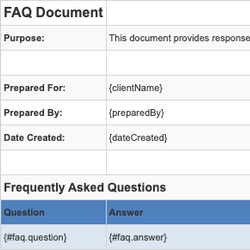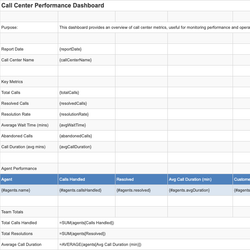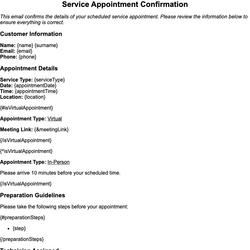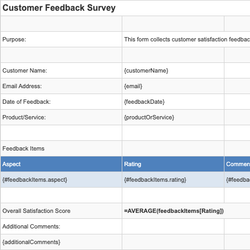Customer Queue Notification Document Template
Template to inform customers of their position or expected wait time in the support queue.
Customer Queue Notification
This document provides information about the customer's current position in the support queue and estimated wait time. It helps manage expectations and offers transparency in support communications.
Hello {name},
Thank you for contacting our support team. We appreciate your patience while we assist all of our customers as quickly as possible.
Your Queue Information:
- Ticket Number: {ticketNumber}
- Queue Position: {queuePosition}
- Estimated Wait Time: {estimatedWaitTime}
{#hasHighPriority}
Status: High Priority
Your request has been marked as a priority. We'll do our best to reach out to you as soon as possible.
{/hasHighPriority}
{^hasHighPriority}
Status: Normal Priority
Your request is being handled in the order it was received. We appreciate your understanding and patience.
{/hasHighPriority}
Contact Details:
| Name | Contact Number | |
|---|---|---|
| {#contacts}{name} | {email} | {phone}{/contacts} |
Additional Notes:
{notes}
Team Contact Times:
{#workingHours}
- {day}: {hours}
{/workingHours}
We will notify you once your request is being actively addressed. If you have any additional information to provide or want to update your request, feel free to reply to this message.
Thank you,
The {companyName} Support Team
This document template includes dynamic placeholders for automated document generation with Documentero.com. Word Template - Free download
Download Word Template (.DOCX)Customize Template
Download the Customer Queue Notification template in .DOCX format. Customize it to suit your needs using your preferred editor (Word, Google Docs...).
Upload & Configure
Upload the template to Documentero - Document Generation Service, then map and configure template fields for your automated workflow.
Generate Documents
Populate templates with your data and generate Word (DOCX) or PDF documents using data collected from shareable web Forms, APIs, or Integrations.
Use Cases
Automate Customer Queue Notification Using Forms
Generate Customer Queue Notification Using APIs
Integrations / Automations
Other templates in Customer Service & Support
SpreadsheetXLSX
Call Center Performance Dashboard
SpreadsheetXLSX
Service Appointment Confirmation
DocumentDOCX
SpreadsheetXLSX