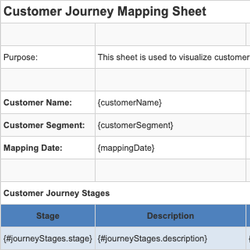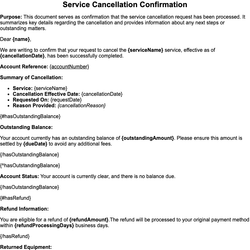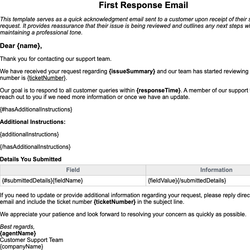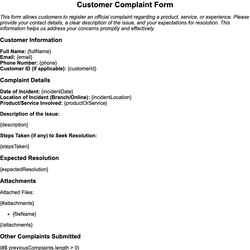Customer Retention Call Script Document Template
Phone script used by support agents to retain customers considering cancellation.
Customer Retention Call Script
Purpose: This script is designed to guide support agents through a structured and empathetic conversation with customers considering cancellation of their service or subscription. It focuses on understanding customer concerns, offering tailored solutions, and ultimately retaining the customer.
1. Greeting
Hello {customerName}, this is {agentName} from {companyName}. I see that you're considering canceling your service, and I’d love to take a moment to understand your concerns and explore how we can help.
2. Verify Customer Details
- Customer ID: {customerId}
- Plan/Subscription: {subscriptionPlan}
- Join Date: {joinDate}
3. Empathize and Listen
Let the customer explain their reason for cancellation. Use active listening and avoid interruptions.
"I completely understand, {customerName}. Thank you for sharing this with me."
4. Identify the Concern
Reason for cancellation stated by customer: {cancellationReason}
Usage Highlights
| Feature | Usage | Value Delivered |
|---|---|---|
| {#usageStats}{feature} | {usageAmount} | {valueNote}{/usageStats} |
5. Offer Solutions
Based on what you've shared, we might have a solution that better fits your needs.
{#availableOffers}
- {offerTitle}: {offerDetails}
{/availableOffers}
The above options are tailored to help you get the most value from our service.
6. Confirm Next Action
Would you be open to trying one of these solutions, or would you prefer to proceed with cancellation?
{#customerStays}
Excellent! I’ve noted your preference to stay with the {companyName} family. We’ll apply the necessary changes and send a confirmation to your email at {email}.
{/customerStays}
{^customerStays}
We’re sad to see you go. Your cancellation request has been processed. If you ever decide to come back, we’ll be happy to welcome you again. A confirmation email will be sent to {email}.
{/customerStays}
7. Final Thank You
Thank you for your time today, {customerName}. We appreciate your business and hope to serve you again in the future.
This document template includes dynamic placeholders for automated document generation with Documentero.com. Word Template - Free download
Download Word Template (.DOCX)Customize Template
Download the Customer Retention Call Script template in .DOCX format. Customize it to suit your needs using your preferred editor (Word, Google Docs...).
Upload & Configure
Upload the template to Documentero - Document Generation Service, then map and configure template fields for your automated workflow.
Generate Documents
Populate templates with your data and generate Word (DOCX) or PDF documents using data collected from shareable web Forms, APIs, or Integrations.
Use Cases
Automate Customer Retention Call Script Using Forms
Generate Customer Retention Call Script Using APIs
Integrations / Automations
Other templates in Customer Service & Support
Customer Journey Mapping Sheet
SpreadsheetXLSX
Service Cancellation Confirmation
DocumentDOCX
DocumentDOCX
DocumentDOCX