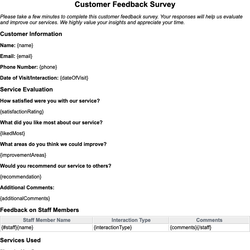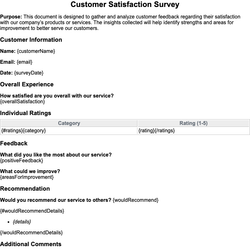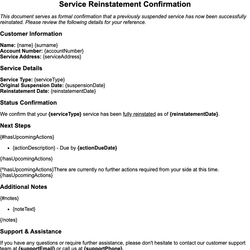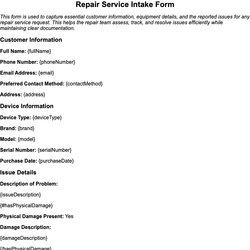Customer Service Call Log Document Template
Template to track and document customer service calls, including time, rep, and resolution status.
Customer Service Call Log
This document is used to record and track the details of customer service calls. It helps ensure effective handling, resolution tracking, and accountability for each customer interaction.
General Call Information
Date of Call: {callDate}
Time of Call: {callTime}
Duration: {callDuration}
Call Type: {callType}
Reference Number: {referenceNumber}
Customer Information
Customer Name: {customerName}
Email: {customerEmail}
Phone: {customerPhone}
Account Number: {accountNumber}
Call Representative
Representative Name: {repName}
Department: {repDepartment}
Employee ID: {repEmployeeId}
Call Details
Summary:
{callSummary}
Actions Taken
{#actionsTaken}
- {actionDescription}
{/actionsTaken}
Escalation
{^wasEscalated}No escalation was required for this call.{/wasEscalated}
{#wasEscalated}Escalation Level: {escalationLevel}
Escalated To: {escalatedTo}
Reason for Escalation: {escalationReason}{/wasEscalated}
Follow-up
{#requiresFollowUp}
- Follow-up Required: Yes
- Due Date: {followUpDate}
- Follow-up By: {followUpBy}
- Notes: {followUpNotes}
{/requiresFollowUp}
{^requiresFollowUp}No follow-up required.{/requiresFollowUp}
Call Outcome
Status: {outcomeStatus}
Resolution Summary:
{resolutionSummary}
Additional Notes
{additionalNotes}
Attachments
{^hasAttachments}No attachments were provided during this call.{/hasAttachments}
{#hasAttachments}
- {attachmentDescription}
{/hasAttachments}
This document template includes dynamic placeholders for automated document generation with Documentero.com. Word Template - Free download
Download Word Template (.DOCX)Customize Template
Download the Customer Service Call Log template in .DOCX format. Customize it to suit your needs using your preferred editor (Word, Google Docs...).
Upload & Configure
Upload the template to Documentero - Document Generation Service, then map and configure template fields for your automated workflow.
Generate Documents
Populate templates with your data and generate Word (DOCX) or PDF documents using data collected from shareable web Forms, APIs, or Integrations.
Use Cases
Automate Customer Service Call Log Using Forms
Generate Customer Service Call Log Using APIs
Integrations / Automations
Other templates in Customer Service & Support
DocumentDOCX
DocumentDOCX
Service Reinstatement Confirmation
DocumentDOCX
DocumentDOCX