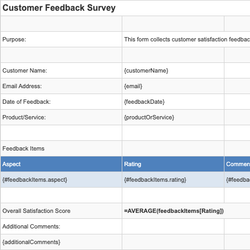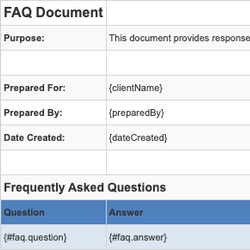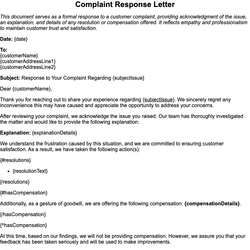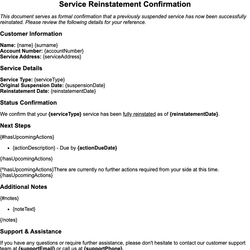First Response Email Document Template
A quick acknowledgment email sent upon receiving a customer support request.
First Response Email
This template serves as a quick acknowledgment email sent to a customer upon receipt of their support request. It provides reassurance that their issue is being reviewed and outlines any next steps while maintaining a professional tone.
Dear {name},
Thank you for contacting our support team.
We have received your request regarding {issueSummary} and our team has started reviewing it. Your case number is {ticketNumber}.
Our goal is to respond to all customer queries within {responseTime}. A member of our support team will reach out to you if we need more information or once we have an update.
{#hasAdditionalInstructions}
Additional Instructions:
{additionalInstructions}
{/hasAdditionalInstructions}
Details You Submitted
| Field | Information |
|---|---|
| {#submittedDetails}{fieldName} | {fieldValue}{/submittedDetails} |
If you need to update or provide additional information regarding your request, please reply directly to this email and include the ticket number {ticketNumber} in the subject line.
We appreciate your patience and look forward to resolving your concern as quickly as possible.
Best regards,
{agentName}
Customer Support Team
{companyName}
This document template includes dynamic placeholders for automated document generation with Documentero.com. Word Template - Free download
Download Word Template (.DOCX)Customize Template
Download the First Response Email template in .DOCX format. Customize it to suit your needs using your preferred editor (Word, Google Docs...).
Upload & Configure
Upload the template to Documentero - Document Generation Service, then map and configure template fields for your automated workflow.
Generate Documents
Populate templates with your data and generate Word (DOCX) or PDF documents using data collected from shareable web Forms, APIs, or Integrations.
Use Cases
Automate First Response Email Using Forms
Generate First Response Email Using APIs
Integrations / Automations
Other templates in Customer Service & Support
SpreadsheetXLSX
SpreadsheetXLSX
DocumentDOCX
Service Reinstatement Confirmation
DocumentDOCX